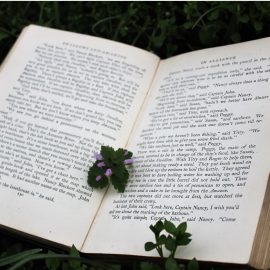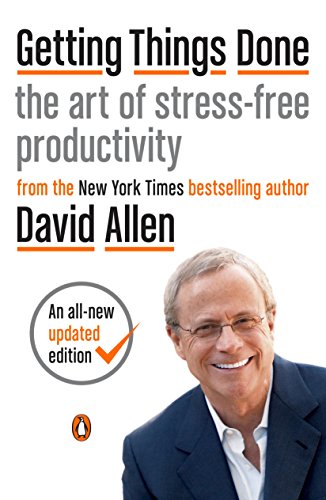
This article is an excerpt from the Shortform summary of "Getting Things Done" by David Allen. Shortform has the world's best summaries of books you should be reading.
Like this article? Sign up for a free trial here .
What is the GTD System? Is there a Getting Things Done How-To Guide that can help you learn it?
This Getting Things Done How-To guide has 9 GTD exercises to help you master the GTD system. With the Getting Things Done how-to guide, you can practice and study key GTD concepts and learn how to apply them to your life.
What Can You Learn From a Getting Things Done How-To Guide?
The Getting Things Done (GTD) program is designed to help you do the things you have to do with less time, energy, and effort so you can do more of the things you want to do.
The crux of the GTD system is to store every task, reminder, and note bouncing around your brain in an external organization system to free up your mental energy to actually focus on the task at hand. Your brain is great at creating and processing things but not at remembering them, so trying to keep track of everything in your head saps your brainpower from doing what your mind does best.
Through the GTD system, you’ll capture every task and reminder on lists, in files, and on your calendar. You’ll be aware and in control of your entire workload so you can be fully present in each moment without the nagging feeling that you should be doing something else.
The five steps of the GTD system are:
- Capture all the problems and ideas that are taking your attention.
- Clarify what each one means and what you need to do about it.
- Organize the decisions and actions you’ve clarified.
- Reflect on everything in front of you to choose what to tackle next.
- Engage with the task (get it done).
When you first start out, you’ll have a large mental backlog of items to capture and process, and this will take a good amount of time. After you get through it once, you’ll have all the items in the proper place. Then, on a regular basis (for example, daily), you’ll step through the five steps to capture and process new items, then figure out what you want to do that day.
Like most guide, the Getting Things Done How-To Guide is meant to help you understand the concept based on practice and exercises. The following 9 exercises will help you master the GTD system.
Exercise 1: Capture, Clarify, and Organize
Open loops can be mentally draining before you’ve even made any progress on completing the task. Apply this exercise in the Getting Things Done How-To Guide to your open loops to help clear your mind and get things done.
Name a project or task that’s been weighing on your mind, anything from a project at work to planning your next vacation.
In one sentence, what is a successful outcome that would make you consider this project done?
What’s the immediate next physical action you need to do in order to move things forward on this?
How do you feel now toward the situation compared to how you felt at the beginning of this exercise?
Exercise 2: Adapting Your Organization System
Many people are already doing some aspects of the GTD program without realizing it. This Getting Things Done How-To Guide can help them realize how and when they use it. Use this to assess your current system and see where you could fine-tune it.
How do you currently organize and keep track of your to-dos?
How does your current system fall short (e.g. you sometimes miss appointments or documents and papers pile up on your desk)?
What aspect of the GTD system could help fix these problems?
How can you adapt your system to incorporate these practices?
Exercise 3: Apply The Natural Planning Method
Practice applying the Natural Planning Method to a project in your life.
Step 1—Define Your Purpose and Principles: Think of a project you’re currently working on or plan to begin soon. Define the purpose and principles of the project.
Step 2—Envision Your Outcome: What would constitute a successful outcome?
Step 3—Brainstorm: Write down the first 3-5 ideas for this project that come to mind.
Step 4—Organize: Based on what you’ve brainstormed, what’s the most important aspect that must happen in order to reach your desired outcome?
Step 5—Next Actions: What’s the next action you can take on this?
Exercise 4: Establish Your GTD Setup
Implementing the GTD system requires some time, space, and the right tools.
Looking at your schedule, when can you dedicate a day or two to setting up your GTD system, ideally without any distractions?
Where in your home can you dedicate a workspace (that you don’t have to share) to keep your in-trays, files, and tools?
Which tools do you need to buy to set up your workspace?
If you plan to use digital storage, what system or software do you plan to use?
Exercise 5: Capture All Your Open Loops
Open loops can lurk in all corners of your life. Use this exercise to uncover them.
If you don’t have an in-tray, where do you collect most of the items you need to deal with (such as mail, notes, and forms)?
Where are other places in your home where these kinds of items tend to land (for example, the kitchen counter)?
Where do you collect items like receipts and business cards that you gather while you’re on the move (for example, your purse or the center console of your car)?
Take a mental tour of your home, office, and other physical spaces. Are there any other places you should check for open loops?
Exercise 6: Get Organized
You’ve done the hard work of capturing and clarifying everything. Now organizing it in an easily accessible and navigable way is key to making this system work.
What are two or three categories you might use to sort your next actions?
Take a look at your calendar and Next Actions list. Write down any previously overlooked projects you can identify based on tasks or upcoming appointments.
Off the top of your head, what are two or three items you’d put on your Someday/Maybe list or two or three subcategories you’d create?
Think of the mail and notices you’ve gotten in the past week or so. What’s one item that would be useful to mark as a reminder on your calendar (e.g. an event you might want to attend)?
Exercise 7: Review Your To-Dos
You have to regularly review your calendar and lists in order for them to be of any use.
In your current organization system, how often do you look at your calendar, organizer, and/or to-do list?
At any given time, do you feel you have a grasp of all the projects you’re committed to and the tasks on your to-do list?
How often do you review your schedule and update your calendar and to-do list?
When and where would be the best setting for you to do a Weekly Review?
Exercise 8: Consider Your Priorities
Reflect on your workflow and method of prioritizing with the Getting Things Done How-To Guide.
Think of something that’s currently on your to-do list. What role and responsibility does that task serve?
How does successfully completing that task contribute to your short-term goals?
How does this short-term goal relate to your long-term goals?
How does this long-term goal fit in with your larger vision and purpose for your life?
Exercise 9: Decide Your Next Move
Getting through your tasks boils down to determining the next actions for each item on your to-do list.
What is a task or project—big or small—that you’ve been putting off?
If you have a list or organizer where you keep things like this, have you listed this item as a project or as the next action?
If your entry doesn’t reflect an actual physical action, take a moment to clarify what the next action is. What is it?
When can you commit to completing this action?
Applying the Getting Things Done How-To Guide
Implementing and mastering the GTD program will be a lifelong endeavor—you’ll never reach an endpoint but rather, over time, you’ll become more proficient at using the GTD system and can leverage it to accomplish more profound productivity.
Think of it like learning to play guitar: First, you learn the chords, then, as those become more second-nature, you learn simple melodies, and finally, you can compose your own music.
This Getting Things Done How-To Guide can serve as a reference any time while you learn to master the GTD system. With the Getting Things Done How-To guide, you can practice concepts and principles.
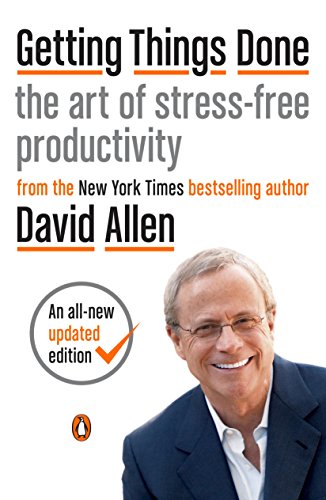
———End of Preview———
Like what you just read? Read the rest of the world's best summary of David Allen's "Getting Things Done" at Shortform .
Here's what you'll find in our full Getting Things Done summary :
- Why you're disorganized and your to-do list is a mess
- The simple workflow you can do everyday to be more productive than ever
- How to take complicated projects and simplify them