
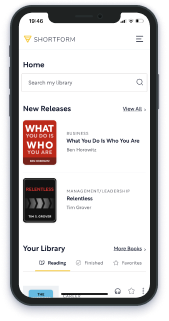
This article gives you a glimpse of what you can learn with Shortform. Shortform has the world’s best guides to 1000+ nonfiction books, plus other resources to help you accelerate your learning.
Want to learn faster and get smarter? Sign up for a free trial here .
Are you struggling to stay on top of all your tasks and responsibilities? What’s the best way to streamline your to-do list so you can tackle your workload more effectively and efficiently?
If you want to feel in control of your life and on top of your to-do list, you need a system. Having a productivity system allows you to determine how to tackle an item when it lands in front of you rather than waiting until you’re up against a deadline.
Here are three productivity systems to help you take control of your time and workload.
David Allen’s GTD Methodology
David Allen’s GTD (Getting Things Done) productivity system is designed to help you make informed choices about how you engage with your tasks, meaning what you do when you have time available. The crux of the GTD system is to store every task, reminder, and note bouncing around your brain in an external organization system to free up your mental energy to actually focus on the task at hand. Your brain is great at creating and processing things but not at remembering them, so trying to keep track of everything in your head saps your brainpower from doing what your mind does best.
Through the GTD productivity system, you’ll capture every task and reminder on lists, in files, and on your calendar. You’ll be aware and in control of your entire workload so you can be fully present in each moment without the nagging feeling that you should be doing something else.
Step 1: Capture
The first step is to capture every idea, reminder, and piece of information and get it out of your head. Capture everything—big and small, short-term and long-term, anything in your life that you feel should be different and that you have some motivation or commitment to change.
Capture every idea and loose end that’s nagging at you—whether it’s about a meeting you just had or a gift for your mom’s birthday next week. Don’t stop working on anything else—just focus on capturing absolutely everything as quickly as possible. When you’re done, you’ll take time to assess every item.
Step 2: Clarify
The next step is to decide the intended outcome for each item and figure out what the immediate next action is to make progress toward that outcome. Based on the next action you determine for each item, you’ll either:
- Throw it away. If it doesn’t require any action and you won’t need the information later, toss it.
- Keep it for your reference files. These items don’t require any action, but they have information that may be useful later.
- Do it. If the next action takes less than two minutes, do it now.
- Label it a project. The GTD system defines projects as anything that requires more than one step and can be finished within a year—anything from planting your garden to learning new software at work. Put a sticky note on it labeling it a project and put it in a pending pile.
- Decide to delegate it. If the next action will take longer than two minutes, consider whether you’re the best person for the job. If not, put a sticky note on it marking that you’re delegating it and to whom, and put it in the Pending pile.
- Save it for later. Label items that don’t require any action now but you might want to follow up on in the future as “Someday/Maybe.” If you want to create a reminder to reconsider it on a specific date, make a note of that date so you can put it in your tickler file or on your calendar in the next step. Put all these items in the Pending pile.
- Defer to next actions. If it’ll take longer than two minutes and you can’t delegate it, label it “Next Action” and put it in the Pending pile.
Here’s a flowchart that shows Steps 1 to 3 more clearly:
Step 3: Organize
The next step is to organize the items into files, lists, and calendar items. Although you threw away some items during Step 2, you might still come across items that, upon further consideration, you decide you don’t need. Trash them.
Now take the non-actionable reference items—whether they’re menus from your favorite food delivery spot or a list of contacts for members of the committee you chair—and make your reference files. There are two types of reference files: subject-specific files for one type of document, such as past contracts you may need for future reference, and general-reference files for anything that doesn’t fall into a specific category.
In order for your reference files to be useful, your organization must be simple and easily navigable. An effective filing system motivates you to keep up with filing new items and makes it easy to retrieve documents when you need them.
Now tackle the Pending pile. Based on what you decided in the last step, put each item in one of the following places:
- Projects list is an index of your projects that are in the planning process, which helps you keep track of each project’s finish line and consistently determine each project’s next action.
- Project Support Materials file holds project plans, research, invoices, and other documents.
- Waiting For list helps you keep track of tasks you’re waiting for someone else to complete or items you’ve decided to delegate.
- Someday/Maybe list is a running list of things you want to act on in the future. You must review this list regularly so you can decide when the time is right to pursue one of these ideas.
- Tickler file (meant to tickle your memory) is a filing system that holds information, documents, and reminders you won’t need until a certain point in the future, such as a flyer for a play that doesn’t debut for another three months.
- Calendar is for items that need to be done at a certain time or on a certain day, such as appointments, deadlines, or reminders. The only items that should go on your calendar are things that must happen on that day or not at all.
- Next Actions list is a to-do list to be tackled as soon as possible; it’s essentially the catch-all for tasks that are actionable, take longer than two minutes, and can’t be delegated. If you have more than a few dozen next actions on this list, it helps to divide them up into categories based on what you need or where you need to be to tackle them, such as “Calls to Make” or “Office.”
Step 4: Reflect
Regularly reflect on all your lists and files to help you make smarter choices about which tasks to tackle. Review your calendar daily and your Next Actions list frequently, so you always know the immovable aspects of your schedule—like meetings and appointments—as well as what needs to get done when you have time available.
The fast pace of life and incoming items makes it nearly impossible to keep your system completely updated on a day-to-day basis, so a Weekly Review is critical for keeping your lists and files clean and current. During the Weekly Review, you’ll:
- Review your Projects, Project Plans, Next Actions, Waiting For, Someday/Maybe lists, and your Tickler File
- Capture anything you haven’t captured yet
- Clarify any items that you haven’t clarified
- Take stock of your whole organization system to make sure everything is running smoothly
- Update your lists
- Clean up and clear things out where needed
In addition to catching up, your Weekly Review is a chance for you to ponder big-picture ideas and projects and consider whether your day-to-day obligations align with your goals and values in life.
Step 5: Engage
The Getting Things Done system is designed to help you make informed choices about how you engage with your tasks, meaning what you do when you have time available. You can only feel confident about what you’re doing if you also feel confident about what you’re not doing at any given moment.
Once you have a list of Next Actions to do, you need to choose what to work on today, in which order.
TITLE: Getting Things Done
AUTHOR: David Allen
TIME: 46
READS: 379.6
IMG_URL: https://www.shortform.com/blog/wp-content/uploads/2020/11/getting-things-done-cover.png
BOOK_SUMMARYURL: getting-things-done-summary-david-allen
AMZN_ID: XYZ
Stephen Covey’s Time Management Matrix
Stephen Covey’s time management matrix (First Things First) is a productivity system that is designed to emphasize the most important tasks, rather than those that are merely urgent. This involves classifying all our daily, weekly, and monthly activities as important and urgent (quadrant I), important but not urgent (quadrant II), urgent but not important (quadrant III), and neither urgent nor important (quadrant IV).
| Urgent | Not Urgent | |
| Important | Quadrant I Urgent and Important | Quadrant II Not Urgent, but Important |
| Not Important | Quadrant III Urgent, but Not Important | Quadrant IV Neither Urgent nor Important |
Quadrant I is both urgent and important. This quadrant contains emergencies and problems that require your immediate attention. This can include health emergencies, a work deadline, or a broken-down car.
Quadrant II is important, but not urgent. This is where you do prevention, maintenance, long-term planning, relationship building, and personal leadership activities like evaluating your thought patterns and assessing progress toward goals. For the highest quality of life, Quadrant II is where you should spend most of your time.
Quadrant III is urgent, but not important. The urgency of Quadrant III activities can make them appear important, but they don’t actually align with your values or contribute to the achievement of your goals. Quadrant-III activities include making phone calls, going to meetings that lack purpose, and receiving unexpected guests.
Quadrant IV is neither urgent nor important. These activities add no value to your life; even recreational activities don’t belong here because true recreation is a restorative and valuable Quadrant-II activity. Quadrant IV includes gossiping, mindlessly watching television, or passively scrolling through social media.
Quadrant-III and Quadrant-IV activities add little value to your life. You should limit time spent in these quadrants. Although Quadrant-I activities are inevitable, you should aim to spend most of your time in Quadrant II.
Applying the 4 Quadrants to Real Life
Stephen Covey’s time management matrix is meant to be a flexible productivity system: It takes into account that real life doesn’t always fit neatly into one of four quadrants. With this in mind, here are some tips to help you apply it to your life:
1. Prioritize activities within Quadrant I: Facing multiple Quadrant I tasks that are all urgent and important can be overwhelming. So how do you decide which Quadrant I task to tackle first? Divide Quadrant I into a Quadrant 1A and 1B to determine which tasks are most urgent.
2. Determine why you’re in Quadrant I: It’s not bad to be in Quadrant I; in fact, it’s inevitable. But it’s important that you’re aware of why you’re in Quadrant I. If you’re there because you’re focused more on the urgency of Quadrant-I activities rather than on their importance, then when you work through all the Quadrant-I matters, a lack of focus on importance will lead you to Quadrant III, matters that are urgent but not important. On the other hand, if you’re there because of a focus on importance, then when you get through all the urgent activities you’ll move on to Quadrant II, matters that are important but not urgent. You want to spend most of your time in Quadrant II, not III.
3. Create time for Quadrant II: This can be difficult, especially if you’re in a cycle of urgency. The first place you can start spending less time is Quadrant III; recognize when urgent tasks are not important, and stop wasting your time on them. As you do this more, you’ll gain enough time to put more energy into Quadrant II, which will naturally reduce your Quadrant I tasks.
4. Focus on Quadrant II, especially if you work in a Quadrant-I environment: Some people have jobs that inherently involve a lot of time in Quadrant I, including firefighters, doctors, police officers, and news reporters. Paradoxically, these people especially need to make an effort to attend to Quadrant II, which reduces and eliminates some Quadrant I tasks while preventing you from getting completely worn out from dealing with urgent problems and crises.
TITLE: First Things First
AUTHOR: Stephen R. Covey
TIME: 51
READS: 29.8
IMG_URL: https://www.shortform.com/blog/wp-content/uploads/2020/01/first-things-first-cover.jpg
BOOK_SUMMARYURL: first-things-first-summary-stephen-covey
AMZN_ID: B00V1XGKJK
Brian Tracy’s Eat That Frog Method
You’ll never get caught up or get ahead on everything you have to do, author Brian Tracy contends in his book Eat That Frog. There isn’t enough time in the day to meet all of the work and personal responsibilities you’re swamped with, let alone keep up with email, social media, projects, and all the books and articles you’ve been meaning to read.
Relying on productivity tools isn’t the answer because no matter how much time you save, there are more than enough incoming tasks to fill it. The only way to take charge of your time is to ignore most things—instead, focus on your most important task first and do it quickly and well. That’s exactly what Eat That Frog productivity system is designed to do—to help you identify and tackle your “frog,” that is, the most important (and often, most unpleasant) task on your plate. This concept is based on Mark Twain’s metaphor for getting things done: if you have to eat a live frog, do it right away, so that everything after that is easier by comparison.
Identify Your “Frog”
To help you identify your frog, Tracy recommends following the 80/20 rule developed by Italian economist Vilfredo Pareto.
Pareto noticed in 1895 that 20% of his country’s population accounted for 80% of its wealth. He interpreted this to mean that input doesn’t correspond directly with output. For example, the 80/20 rule states that as little as 20% of your tasks and effort will account for 80% of your results because some things are more important or contribute more to outcomes than others. It’s the difference between the “vital few” and the “trivial many.” In economic terms:
- 80% or your sales will be generated by 20% of your customers
- 80% of your profits will come from 20% of your products
- 80% of your grocery bill comes from 20% of the items
So, according to the 80/20 rule, if you have 10 things to do, doing the two most important ones will have a greater impact than doing the other eight combined. Each of the 10 tasks may take the same amount of time, but a certain one will generate more value—perhaps as much as 10 times more—than all the others. That task is your frog, and you should aim to complete first.
Create Multiple Lists
In addition to prioritizing your frog, Tracy suggests that you streamline your tasks using lists. He recommends creating lists for different timeframes—daily, weekly, monthly—plus a master list and separate project lists. You move items between lists as you constantly prioritize.
- Master list: Your master list contains everything you want to do at some point. Every time you get an idea or a new task comes up, put it on this list.
- Monthly list: Compile this list near the end of the month, for the upcoming month. Move items to it from your master list, and add anything else you know of for the month.
- Weekly list: Use this list to plan the next week. Build it as things come up during the current week.
- Daily list: List specific tasks you’re going to complete that day. Move items from your monthly and weekly lists to your daily list. Throughout the day, check off items as you do them to visually show your accomplishments, create a sense of momentum, and motivate you.
Final Words
In today’s hustle culture, we tend to think the only way to live a productive and rewarding life is to work as hard as possible. This idea is so ingrained in our culture that many people work to the point of near-constant exhaustion, sacrificing their mental and physical health. But it doesn’t have to be this way: You can be both productive and rested if you have a system for prioritizing and streamlining all your tasks and responsibilities.
If you enjoyed our article, about productivity systems, check out the following suggestions for further reading:
According to software developer and management expert Jeff Sutherland, the methods most companies use to build products are misguided and lead to inefficiency. Too much time is spent planning, too much energy is wasted on unimportant tasks, and not enough emphasis is placed on flexibility. In Scrum: The Art of Doing Twice the Work in Half the Time, Sutherland details the Scrum productivity system, a more effective way of developing products.
Writer and journalist Oliver Burkeman claims that humans make themselves miserable by mistakenly believing they should be able to get through all their tasks, to-dos, and chores in the time they’ve allotted them. The reality is that no matter how sophisticated the productivity systems they implement, humans will never have perfect control over how they spend their time. Instead, people must accept that they’ll never get as much done as they’d like and work within the parameters of a finite life. Burkeman suggests a few ways to do this that not only relieve us of the guilt of not getting everything done but also let us lead happier, more fulfilled lives.
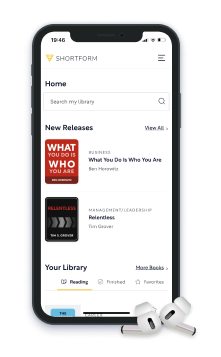
Want to fast-track your learning? With Shortform, you’ll gain insights you won't find anywhere else .
Here's what you’ll get when you sign up for Shortform :
- Complicated ideas explained in simple and concise ways
- Smart analysis that connects what you’re reading to other key concepts
- Writing with zero fluff because we know how important your time is






