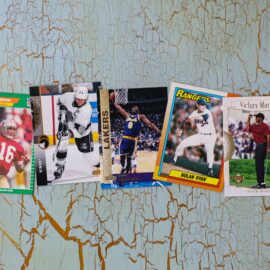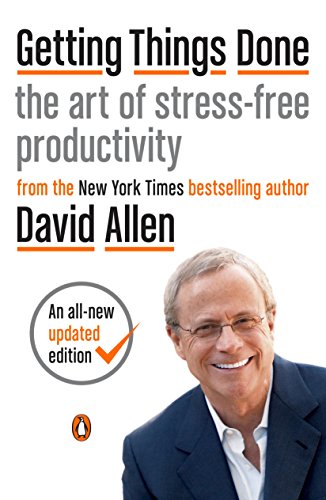
This article is an excerpt from the Shortform summary of "Getting Things Done" by David Allen. Shortform has the world's best summaries of books you should be reading.
Like this article? Sign up for a free trial here .
What is a Next Actions list template? Why do you need one to succeed in using the Getting Things Done system?
A Next Actions list is a part of the GTD system that helps you organize your tasks and decide how to complete them. Next Actions lists are an important part of the GTD program, and you’ll need to pay close attention to how you creating them. Use this Next Actions list template and examples of lists to help you form your own.
How Do You Use The Next Actions List Template?
An effective productivity system doesn’t manage your time, information, or priorities; it manages your actions. The GTD program teaches you how to take this stuff, give it meaning, and turn it into “next action” steps.
The Next Actions list template is essentially the catch-all for tasks that are actionable, take longer than two minutes, and can’t be delegated. Reference your Next Actions list whenever you have free time to tackle a task.
If you have more than a few dozen next actions on this list, it helps to divide them up into categories based on what you need or where you need to be to tackle them. For example, make a list of the calls you need to make, and another list for tasks that require you to use a computer.
Organizing Tasks and Rules for the Next Actions List Template
Now that your mind is empty and your in-tray is probably overflowing, it’s time to work through everything—quickly, decisively, and diligently. But what is Next Actions in GTD, and how do you follow a Next Actions list template?
It’s easy for this clarifying/processing stage and the next step, organizing, to get entangled. If you’re implementing the GTD system as you read this, you may want to read this chapter and the next before moving forward on clarifying your “in” items.
Here’s the big picture of how this works: First, in Step 2, decide what action each item needs—for some items, the action will be the next thing you need to do to accomplish the task (for example, call your mechanic), and for others, it’ll be to delegate the task or file the item for later. If there’s anything you can throw away or complete in less than two minutes, do it now. Otherwise, label each item according to what you decide. Then, in Step 3, you’ll physically sort everything into their appropriate files and lists.
Back to Step 2: Emptying your in-tray might seem like a daunting task, so follow these guidelines to get through it.
Rule #1: One at a Time, Starting at the Top
In order to get through this pile, you need to treat each item equally: Pick one up, decide what to do with it, and mark it accordingly (e.g. calendar, GTD Next Actions list template, Projects list).
You may be tempted to do an “emergency scan” of your tasks, quickly perusing for the most urgent, enjoyable, easy, or interesting item to tackle first. But that makes it easy to neglect certain items and put off making a decision about them.
The most effective way to empty your in-tray is to work through each item from the list top-down (or, if you prefer, flip the in-tray upside down and work from the top-down so you start with the first items you put in the tray).
Rule #2: Never Put Anything Back Into the In-Tray
Another key to getting through your in-tray is to force yourself to process each item when you pull it out. Don’t put anything back in the in-tray or to the side undecided, or else you’ll finish emptying your in-tray and still have another pile to go through. Next Actions in GTD require that you prioritize.
Research proves that “decision fatigue” is real—people lose a little bit of their limited brain power and energy with every decision they make. Paradoxically, making the decision to leave an item undecided wears away at your mental energy without achieving anything productive.
Non-Actionable Items
Items that don’t require any immediate action can go into the:
- Trash
- Reference pile
- Pending pile
Trash: You probably threw away a lot of stuff while capturing, but you’re bound to come across more trash as you process your in-tray. In fact, as you clarify everything you’ll probably create stricter boundaries to what kinds of tasks you take on in the future.
Overall, whether you err on the side of throwing things out or keeping them depends on what will put your mind more at ease—and how much space you have to store things. Digital storage offers the freedom to keep as much as you want and navigate it with the search function, but don’t take this as permission to keep things indiscriminately.
Reference pile: Label items that are purely informational (like a note from HR outlining a new company policy) as “reference” and set them aside in their own pile. You’ll put them into reference files in the next step.
Pending Pile: Label items that you don’t need to act on now but might want to follow-up on later with “incubation.” Put these in a Pending pile; in the next step, you’ll sort these into a Someday/Maybe list or create reminders in a tickler file or on your calendar.
Determining Next Actions
A key piece of Getting Things Done is to figure out what the next action for every actionable item is. This has a psychological benefit—it reduces a daunting task into a smaller action that seems much easier to do.
It may sound fairly simple to decide on next actions for most items, but it can be deceptively challenging to boil it down to the immediate next specific action.
For example, if an item says “clean the garage,” at first it seems that cleaning the garage is the next action. But then you remember the old refrigerator in the garage that you want to offer to a friend. So your next action is actually “call John to ask if he wants the refrigerator.”
Similarly, an item as simple as “schedule meeting” doesn’t actually specify whom you’re inviting to the meeting, whether you’re inviting them via phone or email, and if you need to book a conference room for the meeting. Clarifying the next physical action for each item gets all the thinking out of the way so that when you have time to pick up your GTD Next Actions list template and do a task, all you have to do is sit down and do it.
Keep in mind that merely making a decision can’t be a next action—there’s typically a physical activity that will assist your decision-making, such as consulting someone else or brainstorming ideas. That activity would be your next action.
Once you have the next action figured out, in the GTD system you can:
- Put in on your Projects list
- Do it
- Delegate it
- Defer it
Option 1: Put It on Your Projects List
As we talked about, the GTD program defines projects as anything that takes more than one action to complete and that can be finished within a year. Since your next actions need to be specific steps, this broad definition creates a place—your Project list—to track all ongoing tasks. Next action GTD project tracking helps.
Tracking your projects helps you:
- Keep progress moving forward
- Keep the projects off your mind
Make a note on each item that belongs on your Projects list, and put them in a Pending pile. You’ll sort this pile into the appropriate lists and folders in the next step.
Option 2: Do It
If the next action takes less than two minutes, do it now. Even if it’s not a high priority, two minutes is roughly the efficiency cutoff: It’s more efficient to get a two-minute task out of the way now than to spend the time storing and tracking the item to do later.
This rule is especially effective for getting through a backlog of emails, most of which typically take fewer than two minutes to read and fire back a quick response.
If you have a little more time, make the cutoff five or 10 minutes instead of two. Conversely, if you’re tight on time, restrict the two-minute rule to just one-minute or thirty-second tasks.
If the two-minute action doesn’t complete the project—just one step of it—then be sure to clarify the next action and (in the next step) organize that appropriately.
Don’t use your whole day completing two-minute tasks, whether they’re tasks that show up unexpectedly (for example, a coworker comes by your desk and asks you to do something) or you’re emptying your in-tray. (Shortform note: The book doesn’t say how to prevent this from happening, only that you must capture, process, and organize anything you don’t do on the spot.)
Option 3: Delegate It
When you decide to delegate something, it’s not off your plate entirely.
Your next action to delegate is most likely to reach out to the person you’re delegating it to. You can do this in several ways—some may be more appropriate depending on the context (for example, a sensitive subject may require a face-to-face conversation), but generally, you can use effective approaches like email.
Make a note of your next action (who you’ll contact and how) on each item you’re delegating and put it in the Pending pile. This action will be added to your Next Actions list template in the next step. If you have a stake in the task you’ve delegated, also label it “Waiting For”—you’ll add it to your Waiting For list in the next step.
Option 4: Defer It
Any other actions that you have to do but can’t complete in less than two minutes will go in the Pending pile. Each item in this pile should have a Post-it note with the next action written on it.
In order to use the Next Actions GTD system, you’ll have to get acquainted with GTD Next Actions list template. Since it guids you on what to do next, your Next Actions list template is an important organizational tool.
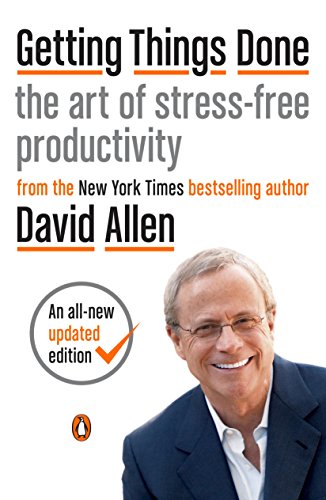
———End of Preview———
Like what you just read? Read the rest of the world's best summary of David Allen's "Getting Things Done" at Shortform .
Here's what you'll find in our full Getting Things Done summary :
- Why you're disorganized and your to-do list is a mess
- The simple workflow you can do everyday to be more productive than ever
- How to take complicated projects and simplify them