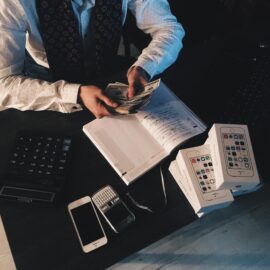What’s Personal Kanban about? How can you use kanban boards to organize your life?
In Personal Kanban, Agile productivity experts Jim Benson and Tonianne DeMaria teach you how to use kanban boards—a management method that keeps automakers efficient and software developers productive—to organize your life.
Read below for a brief Personal Kanban book overview.
Personal Kanban by Jim Benson and Tonianne DeMaria
In their Personal Kanban book, Jim Benson and Tonianne DeMaria teach you how to use kanban boards—a visual workflow management method—to organize your life. Your life is probably too complex for a to-do list and too dynamic for complicated productivity systems. That’s where kanban comes in: a visual board where you can easily see your workflow, keep track of your work-in-progress, and make flexible plans for the future.
Benson is a self-described effectiveness expert and the creator of personal kanban, and DeMaria is a historian and coach. After organizing their own lives and work using kanban boards, Benson and DeMaria have helped individuals and organizations understand their workflows so they can do the right task at the right time. Through the power of a dry-erase board and some sticky notes, they’ve seen how this simple tool can make life more manageable, balanced, and enjoyable.
Introduction to Kanban
Before you start developing your own personal kanban, it’s helpful to understand the system’s background. This section will explore what kanban is, its origins and benefits, and the difference between traditional and personal kanban.
What Is Kanban?
Kanban is a visual tool for keeping track of tasks as they move through your workflow. The authors explain that, in its most rudimentary version, kanban is a chart divided into three sections laid out as columns: to do, doing, and done. All tasks (usually written on individual sticky notes) begin in the “to do” section, move to “doing” once you’ve begun working on them, and eventually make their way to “done”.
History of Kanban
Kanban originated in Japanese manufacturing. In an effort to reduce mistakes and waste, manufacturing companies implemented lean manufacturing, a management philosophy that argues that all work should be visible to everyone so that every worker is empowered to keep things moving forward and to bring attention to problems or mistakes.
The authors explain that Taiichi Ohno, an engineer at Toyota in the 1940s, came up with kanban as a way to empower line workers to take ownership of the finished product, not just the part they were working on. Ohno believed that they could increase productivity and reduce waste if all workers could visualize the entire process, understand how their work contributed to it, and raise the alarm if they spotted a problem—even if it wasn’t their problem.
By implementing kanbans, according to Benson and DeMaria, Toyota was able to overhaul its production system and massively improve its efficiency by respecting line workers enough to share information with them and give them a voice in the process.
Benson discovered kanban when he worked in software development, where it helped him and his team track their tasks as they progressed through their workflow. The visual and low-effort nature of kanban made collaboration easier because everyone could see what work was being done, what was coming down the pipeline, and where the bottlenecks were.
Benefits of Kanban
Benson and DeMaria argue that kanban offers benefits that other productivity tools can’t. These benefits include transparency, prioritization, and adaptability.
It Reveals Patterns in Your Workflow
A personal kanban board houses all of your tasks, no matter the size, importance, or type. Once you start paying attention to your patterns, it also shows you at a glance where your bottlenecks are, the tasks you’re struggling with, the tasks you’re procrastinating on, how much more you’re able to take on, and many more insights into your work.
The visual and kinesthetic nature of a kanban board makes the information on it more digestible than other planning tools. The physical movement of dragging a task along your workflow, and the mental exercise of putting all of your tasks in one single board helps you understand the life cycle of your work, your limitations, and your priorities. This gives you insight into ways you can improve your efficiency and effectiveness.
It Tells You the Truth
Since everything is out in the open, it’s impossible to hide from your kanban. It will make your limitations obvious because, for example, you’ll quickly realize that you can only accomplish X number of tasks on a given day, week, or month. The authors advise that you lean into this and make sure that you limit how many tasks are in your “Doing” column to a number that you’re confident you can accomplish.
It’s Nudges You in the Right Direction
Personal kanban helps you see all of your options before deciding what to work on. Having all of your tasks in one place, from walking the dog to preparing for a meeting, helps you identify the right task to focus on now, making sure your energy is going where it will have the most impact. By forcing you to limit the tasks you’re working on at any given time, you ensure you’re focusing on priorities you can accomplish.
It’s Adaptable
Personal kanban can adapt to your personal needs in several ways:
- Instead of spending hours making detailed plans that get derailed more often than not, kanban allows you to plan in broad strokes, make progress, and adjust your next steps as you move forward rather than holding on to a plan that isn’t working.
- Personal kanban can hold an ever-growing list of disparate tasks without overwhelming the system. You simply add another sticky note to your backlog.
- You can easily modify the basic system to suit your needs, such as by adding categories or task types that make sense for your work. We’ll introduce some specific ways to customize your personal kanban in Step 2 below.
Bonus: It’s Better Than a Checklist
The authors argue that to-do lists have many drawbacks that kanban addresses, starting with the mechanics of each. While to-do lists simply list tasks until you check them off, kanban displays your tasks’ entire life cycle, including when they are in progress. A to-do list doesn’t give you information about what you’re currently working on, and its linear display doesn’t differentiate between tasks that are coming up in the future versus those you should be focusing on right now. The authors also argue that to-do lists encourage you to feverishly go from one task to the next without giving you kanban’s fuller picture of what you’ve accomplished and what you have coming up.
How to Get Started With Your Personal Kanban
Now that you know the basics of personal kanban, it’s time to create your own kanban. Benson and DeMaria lay out the steps to take to get started, as well as some optional add-ons to personalize your kanban.
Step 1: Choose Your Medium
You can use any medium you’re comfortable with, like a notebook, computer, or the authors’ favorite: a whiteboard and sticky notes. Whatever you choose to work with, make sure it’s not permanent. The more you use personal kanban, the more you’ll understand how you work and how you can tweak your kanban to make it fit your work. The medium you use should allow you to make those tweaks without too much hassle.
Step 2: Set Up Your Ideal Value Stream
Your value stream refers to the stages your tasks usually go through as they progress from idea to accomplishment. The most basic version of this is Ready, Doing, Done. If your tasks require other steps, or if you want to get more specific, you can add more stages to your value stream. Once you know what your ideal value stream looks like, draw one column for each stage and label them. It should look something like this:
| Ready | Doing | Done |
Step 3: Get Your Tasks Out of Your Head
Now it’s time to populate your kanban with all the tasks you need to complete. This can feel overwhelming but getting every task out of your head and onto your kanban is the first step to getting organized. It means you no longer need to hold all that information in your mind, and you can start to prioritize, strategize, and get your tasks all the way to “done.”
Write down every task you can think of so they stop being background noise in your mind and start being actionable items. Benson and DeMaria recommend listing all your to-dos, whether they’re work or personal tasks. If you’re using sticky notes, make sure to only write one task on each note so you can easily visualize how many tasks you have to complete.
Step 4: Decide How Much You Can Work on at a Time
Now that you know exactly how much you need to do, you might be tempted to put everything in your “Ready” column and get to work. However, the authors warn that there’s a limit to how much work you can handle at a given time. If you overload yourself, you’ll create stress and become less efficient. Instead, limit the number of tasks you’re tackling at a given time and leave the other tasks in a backlog. This can be the edge of your whiteboard, for example, or you can add a column before “Ready” to house all the tasks you intend to complete.
You won’t know yet how much you can handle per day or week, so for now, just pick a number that feels realistic. As you use your personal kanban, you’ll start to notice how many tasks you can work on without getting overwhelmed, and you can adjust your limits accordingly. Also, the authors remind you that you’ll be more productive on some days than others and that some types of tasks are completed more easily than others. So you shouldn’t expect the number of tasks you’re able to tackle to remain static.
Make sure to leave some wiggle room for yourself between tasks. Keep in mind that setting a limit isn’t as simple as quantifying how much time you have. Having three hours available doesn’t mean you can complete three tasks that each last approximately one hour. They will technically fit into your schedule, but that won’t leave any time to rest, switch between tasks, or tie up loose ends if a task takes longer than anticipated. Instead, consider how many tasks you can complete without overwhelming or overextending yourself.
Step 5: Choose Your First Tasks
Now that you’ve set your task limit, choose the tasks you’ll work on and place them in the “Doing” column. These are the tasks you’ll work on today or this week. As you choose your tasks, take advantage of the freedom personal kanban gives you. Contrary to other situations where a task will be assigned to you by someone else, your personal kanban is a space where you can decide what to work on according to your priorities and what you feel comfortable tackling.
Benson and DeMaria have some suggestions on how to prioritize your tasks effectively. As with everything else in personal kanban, choose the approach that makes the most sense to you in your current situation:
Urgency and Importance
The authors derive inspiration from the time management matrix Stephen Covey presents in The 7 Habits of Highly Effective People. Covey’s matrix helps you differentiate between urgent and important tasks. Benson and DeMaria take Covey’s categories and make them more flexible to fit personal kanban:
| High importanceLow urgency Continuous improvement tasks | High importanceHigh urgency Urgencies |
| Low importanceLow urgency Rest and leisure | Low importanceHigh urgency Connection with others |
According to the authors, you should prioritize continuous improvement tasks. These tasks include learning and making projects more efficient. They’re not urgent, but they can help you avoid future emergencies. Urgencies, on the other hand, should be few and far between. Don’t get into the habit of putting tasks off until they become urgent.
Rest and leisure include the tasks you want to do. They might not directly contribute to your goals but they give your mind the rest and stimulation it needs to tackle the other quadrants. Finally, connection tasks include, for example, favors people ask of you and social gatherings that you feel obligated to attend. They’re urgent in the sense that they’re happening now, but they won’t necessarily move the needle for your current priorities. However, that event you attend tonight might help you strengthen connections that help you in a future project.
Presorting by Priority or Task Type
The authors suggest that you can also sort tasks by priority before choosing what to work on. To do so, you can add a series of columns between “Ready” and “Doing,” each labeled Priority 1, Priority 2, and so forth. Each priority column should have a limit to how many tasks it can hold, with fewer tasks allowed at higher priority levels. Then, as you pull tasks from Ready to Doing, they get filtered to those priority columns. By presorting the tasks, you make it easy to see which ones you’ve deemed most important. But because your prioritization doesn’t rely on set criteria like importance and urgency, you have more freedom to start where you want and reprioritize as needed.
Alternatively, if there’s a type of task you want to prioritize or make sure you don’t ignore, you can color-code them or use a special shape of sticky note to make them more noticeable.
Step 6: Observe, Learn, and Adjust
After a week or so of using your personal kanban, take a step back and reflect on what you’ve accomplished so you can continue improving. Continuous improvement is at the core of kanban, and the way you achieve it is by observing your work, asking questions, and trying out new ways of doing things.
Benson and DeMaria suggest three ways to embed continuous improvement into your Personal kanban practice:
Retrospectives
In organizational contexts, retrospectives are meetings where a team looks back on a project and reflects on what went well and what went wrong. They’re opportunities to celebrate, vent, and identify work habits or methods to keep or discard. In the context of personal kanban, you can have a retro with yourself by looking at what you did or didn’t accomplish and thinking about why.
The authors recommend you hold retrospectives regularly, such as every week, and that you don’t wait until the next scheduled retro if you get derailed. It’s better to stop, conduct a retrospective, and start fresh. To remind yourself, you can add a “Retrospective” column to your kanban where you put completed tasks. Each week, before planning the week ahead, look at this column to reflect on your wins and losses and see what you can learn from them.
Observe Patterns
Visualizing your work and its flow allows you to identify the usual patterns it follows. The patterns you identify inform how you plan ahead, helping you make adjustments to make your work more efficient. Paying attention to patterns also helps you be alert to disruptions so you can deal with them early.
Here are some patterns the authors suggest you pay attention to:
- How much time and energy different kinds of tasks demand of you
- Which tasks you enjoy doing, and which feel like drudgery
- Which tasks you usually complete successfully and which waste away in your backlog
- Which kinds of tasks tend to get stuck in the Waiting Space
- How many tasks you can confidently plan to do in a typical day
Metrics
Sometimes you need hard data to prove the patterns you’re observing. That’s where metrics come in. The authors suggest that you carefully choose metrics to measure and act on so that the act of measuring isn’t a waste of time. These are two metrics you can keep track of:
How tasks make you feel: When you complete a task that made you feel, for example, excited or upset, make a note of it. You can collect those completed tasks in a special section of your kanban and go through them during a retrospective. Look for patterns to identify the kinds of tasks you might want to steer clear of or tasks you want to prioritize.
How long tasks take: On the same card or sticky note where you write down a task, log the date you created it, the date you pulled it from your backlog to “Ready”, the date you pulled it to “Doing”, and the date you pulled it to “Done”. Doing this for several tasks will give you an average to measure your workflow, which will allow you to plan more accurately and find opportunities for improvement.
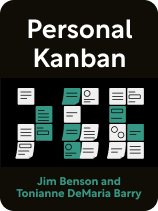
———End of Preview———
Like what you just read? Read the rest of the world's best book summary and analysis of Jim Benson and Tonianne DeMaria Barry's "Personal Kanban" at Shortform.
Here's what you'll find in our full Personal Kanban summary:
- Why life is too complex to organize with a to-do list or productivity system
- What a personal kanban is and how it's used by automakers and engineers
- How a visual board helps you see your workflow and make future plans