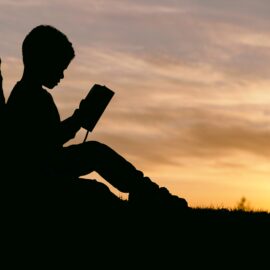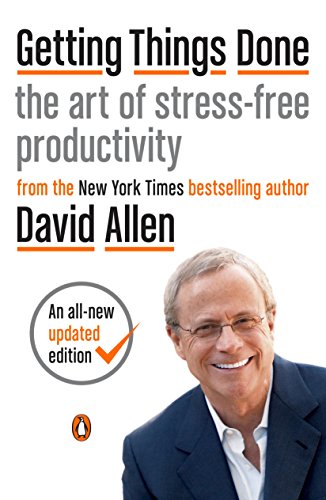
This article is an excerpt from the Shortform summary of "Getting Things Done" by David Allen. Shortform has the world's best summaries of books you should be reading.
Like this article? Sign up for a free trial here .
What is the Weekly Review in GTD? What does the Weekly Review mean, and how does it work?
The Weekly Review in GTD is a way to check in with yourself and plan the time ahead. David Allen’s Weekly Review in GTD can help you determine your priorities and next actions.
The Weekly Review in GTD: Your New Routine
Now you have the whole system set up: You’ve captured, clarified, and organized everything. In order for the Getting Things Done system to work, you need to regularly reflect, review, and update everything. Your lists and files do you no good if you don’t consistently look at or update them.
Review your calendar and daily tickler file most often. They give you the “hard landscape” of your day, so you know how much time you have—or don’t—for other tasks.
Your Next Actions list is your second most frequently reviewed resource. Check it to remind yourself what tasks you have on deck so that you can weigh them against work that comes in throughout the day. Even if you don’t do anything on your Next Actions list on a given day, you need to know what’s there to feel confident about your choice to put it off.
Additionally, have any list you need on hand at the moment you need it: If you have a few free minutes with your phone, be sure you can access and check your Calls list, or if you’re going into a meeting with your boss, have your Agenda on hand so you can review other items you want to bring up with her.
The only way to keep nagging thoughts and reminders off your brain is to keep your system reliable, effective, and current. Make sure the system stays that way during your Getting Things Done Weekly Review.
A Weekly Review in GTD Is Critical to Success
No matter how organized and efficient your system is, sometimes things come at you too fast to capture, clarify, and file everything on the spot. That’s why the Getting Things Done Weekly Review is so critical to keep current on everything.
Besides simply catching up, your Weekly Review in GTD gives you a moment to reflect and come up with new ideas to capture. Additionally, David Allen’s Weekly Review keeps you aware of the tasks and projects on your plate so that you can better navigate incoming work through the course of the week.
During your Weekly Review, you’ll:
- Capture and clarify
- Update
- Innovate
Step 1: Capture and Clarify
Your Weekly Review in GTD is the time to go through a smaller version of the massive capturing and clarifying process you undertook to implement the GTD system.
Go through all your pockets, your purse, your briefcase, your desk drawers, your countertops, and your car. Gather every loose item—from meeting notes to business cards to flyers from your kid’s school—and put them in your in-tray.
Now work through that in-tray, as well as your email inbox, text messages, and voicemails. Review everything that’s collected there since the last time you went through it.
Finally, capture everything else that’s floating around your head. Use the list of triggers in part 2 of Chapter 5 to jog your memory.
Step 2: Update
Your system won’t work if it gets clogged up with old items and isn’t up-to-date with all your current ones.
Customize your Getting Things Done Weekly Review to fit your preferences and organizational style, but at least do the following:
- Review your Next Actions list to check off any items you’ve completed. Check your reminders and identify next actions you need to add to your list.
- Look at all the entries from the past two weeks on your calendar. For every meeting or appointment, consider whether there’s a related next action or reminder that you haven’t captured (for example, at your sales meeting last week you said you’d look into new potential clients).
- Do the same with your upcoming calendar entries. Make sure all projects are on your Projects list, you’re aware of any preparation you need for upcoming events, and necessary next actions are on your list.
- Review your Waiting For list to determine whether you need to follow up, take any action to spur progress, or add your questions or comments to your Agenda list for the next time you talk to the person responsible. Mark off anything that’s been completed.
- Review your Projects list to ensure that the status of every project is up-to-date and that at least one next action is clarified and recorded for each project. Look through your project support materials to refresh yourself on plans and details and to see if anything needs to be added to your Next Actions or Waiting For lists.
Step 3: Innovate
When your system is running and you’ve got a grasp on everyday demands, you’ll end up with time to come up with new ideas, goals, and visions.
Think big. You’ve just reviewed all the current demands on your time and have the clarity to consider your other horizons: What are your long-term goals? Are you working toward the lifestyle you want? Are you making the career progress you envisioned? Does the way you spend your time align with your values and priorities? Add goals and ideas to your system.
These ideas will occur to you spontaneously as you clear your head of the clutter of to-dos, but you can also review your Someday/Maybe list. If you’ve cleared enough time, consider taking on a Someday/Maybe and adding items to your current Projects list. Delete any Someday/Maybes that you’re no longer interested in, and add any new ones that you’re considering.
Schedule Your Weekly Review
When you perform your Weekly Review is up to you—just make sure to devote adequate time (about two hours for most people) when you’ll be focused and uninterrupted. Make it fit your life so you’ll keep your commitment to doing it every week.
Some people like doing their Weekly Review in GTD on Sundays at their home office, so they can prepare for the upcoming week. Others prefer to do it Friday afternoons at the office because:
- Everything from the week is still fresh in your mind.
- If you need to contact anyone about an item, she’s still at work and available.
- You get to clear your head so you can relax over the weekend.
Now that you know what’s in front of you, in the next chapter we’ll look at the final step of the GTD program: actually doing your tasks and projects.
David Allen’s Weekly Review in GTD is meant to be like what it sounds—and it has to be done weekly. Staying organized and on track is important in the Getting Things Done system, and the Weekly Review in GTD can help.
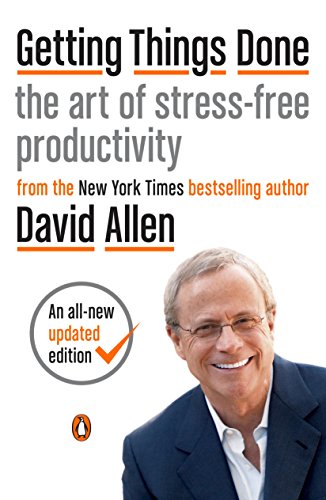
———End of Preview———
Like what you just read? Read the rest of the world's best summary of David Allen's "Getting Things Done" at Shortform .
Here's what you'll find in our full Getting Things Done summary :
- Why you're disorganized and your to-do list is a mess
- The simple workflow you can do everyday to be more productive than ever
- How to take complicated projects and simplify them