
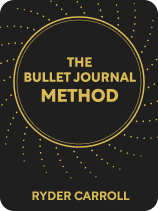
This article is an excerpt from the Shortform book guide to "The Bullet Journal Method" by Ryder Carroll. Shortform has the world's best summaries and analyses of books you should be reading.
Like this article? Sign up for a free trial here .
What is rapid logging? What are the benefits of rapid logging your journal entries?
Rapid logging is a method used to take quick, shorthand notes. This method is often used while daily logging in your bullet journal because you can take quick notes on daily events without getting bogged down.
Here’s how to use rapid logging in a bullet journal.
Rapid Logging
To record information in the most efficient way in your journal, Carroll recommends using a method called “rapid logging.” Rapid logging is a streamlined method of taking notes that focuses on only the most essential information.
For example, in a traditional notebook, an entry might look like this: “My boss said to prepare a presentation on last quarter’s profits for the Sept. 20th meeting.” Using the rapid logging method, it could look like this: “Presentation on Q2 profits for 9/20.” Although rapid logging greatly condenses the task description, it maintains all of the important information: what the presentation is about and when it’s due.
| Tips for Writing Clearly and Concisely Although Carroll defines rapid logging as a note-taking method meant to convey only the most essential information, he doesn’t provide specific recommendations for how to do it effectively. When it comes to writing clearly and concisely, there are several tips to keep in mind. First, choose constructions that contain fewer words (for example, replacing “let Sam know” with “notify Sam”). Second, eliminate unnecessary words, such as “a” and “that,” which don’t add any essential information. Third, use abbreviations where possible, like “ASAP” or “TBD.” And finally, when rapid logging tasks, eliminate the first verb and start instead with the noun that defines the task—for example, “Homework for Friday” rather than “Do homework for Friday.” Even with these tips, you may find that rapid logging isn’t working for you, as different situations sometimes call for different tools. For example, if you’re taking notes in class, you may prefer to use the Cornell Method because it systematically encourages reflection by leaving space for later notes in the margin. Depending on your specific needs, there are plenty of note-taking techniques that you can try, including mind mapping, the Outline Method, the Charting Method, and the Maria Popova Method. |
Bullet System
Carroll explains that the practice of rapid logging uses bullets, which lend themselves well to capturing concise and objective thoughts. In the Bullet Journal Method, you use different kinds of bullets to organize information in a way that you can easily understand at a glance.
(Shortform note: While bullet points have long been a preferred note-taking method, their origin is heavily debated. Some say their usage dates as far back as the invention of the first movable-type printing press in the 15th century and that their shape is meant to resemble the munitions of cannons and muskets. While bullets first began as a tool for writing and publishing, their use has expanded to fields like copywriting and computing.)
In Carroll’s system, different bullet types (and in some cases an accompanying set of symbols) correspond to the different categories of information—tasks, events, and notes—that you capture while rapid logging. The purpose of using these symbols is to convey meaningful information in the quickest way possible. Let’s review each category:
Tasks
Carroll says the basic solid bullet (•) corresponds to tasks. Because tasks are meant to be accomplished, this bullet type acts as a sort of checkbox that you can combine with other symbols to communicate the status of each task:
- The solid bullet on its own (•) represents a task that you need to do.
- An (x) represents a task that you’ve completed.
- The greater than symbol (>) represents a task that you’ve transferred to the monthly overview or another project section in your journal.
- The less than symbol (<) represents a task that you’ve transferred to the future planner because it’s not time-sensitive.
- A struck-through task (
task)is one that’s no longer relevant.
Events
Carroll explains that the empty bullet (◦) corresponds to events. Events can be experiences that have already happened or ones that are scheduled to occur at a later date. Although the event category doesn’t use any additional symbols, you can combine it with notes to add details you want to remember about specific events.
Notes
According to Carroll, the dash (-) corresponds to notes. In addition to adding notes to events, you can combine them with tasks to capture further details about a responsibility.
Additional Symbols
In addition, Carroll mentions other symbols you can use to quickly add context to your entries. For example, use the star (*) to mark a priority or the exclamation point (!) to mark an inspiring idea or insight you want to remember.
Carroll says you can also create custom bullets that serve your unique situation. For instance, if you’re in a position of leadership, use a forward slash (/) to mark a delegated task. Or, choose your own symbol to indicate a personally recurring task. (For instance, a teacher might use G to indicate a task related to grading.)
| The Bullet Journal System vs. the Dash/Plus System While Carroll’s bullet system has its unique points, it draws heavy inspiration from another note-taking system called Dash/Plus. Similar to the origin of the Bullet Journal Method, Patrick Rhone created Dash/Plus in 2006 as a solution to keep track of his lists and notes. Just as the Bullet Journal Method is based on the bullet, the Dash/Plus System centers around the dash (-). On its own, the dash signals a task you need to complete, and when you turn it into a plus (+), it signals that you’ve finished the task. To indicate that you’re waiting on a certain action before completing a task, you turn the dash into a right arrow (->). On the other hand, to show that you’ve delegated the task to someone else, you turn the dash into a left arrow (<-). In addition to these variations, the system uses a circle surrounding a dash (⊝) to signify that you’ve moved a task or pushed it forward to a later date and a triangle (▵) to signal a data point you want to remember. In terms of similarities, both systems use symbols to show some of the same things, such as a completed or delegated task. In this way, their basic structures are comparable. They also use a few of the same symbols, albeit with different uses (for example, the use of arrows). As for differences, the Dash/Plus system focuses almost exclusively on tasks, with only one additional symbol (the triangle) that indicates data points. On the other hand, the Bullet Journal system makes use of additional symbols that cover things like events, notes, and priorities. Moreover, whereas the Dash/Plus system is a standalone note-taking method, the Bullet Journal’s bullet system is part of a larger organizational framework that’s meant to not only improve productivity but also your overall quality of life. Ultimately, despite their similarities in form and function, the two systems have their separate advantages. In particular, the Dash/Plus system is arguably better in a work environment due to its simplicity and task-focused nature, while the Bullet Journal system may be more suitable for day-to-day use because of its flexible use of symbols and overarching organizational framework. |
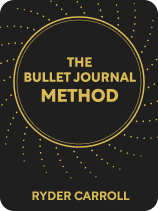
———End of Preview———
Like what you just read? Read the rest of the world's best book summary and analysis of Ryder Carroll's "The Bullet Journal Method" at Shortform .
Here's what you'll find in our full The Bullet Journal Method summary :
- A comprehensive guide to using the Bullet Journal Method
- How to maintain a journaling practice that can improve your overall quality of life
- How to extend the method beyond productivity to a practice in mindfulness






