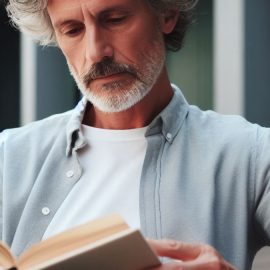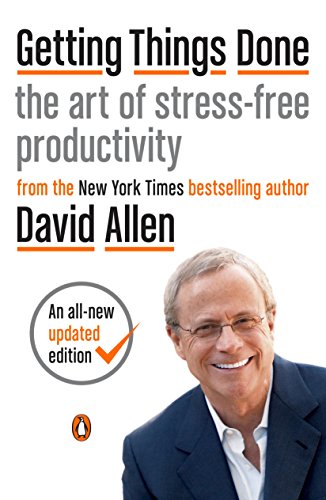
This article is an excerpt from the Shortform summary of "Getting Things Done" by David Allen. Shortform has the world's best summaries of books you should be reading.
Like this article? Sign up for a free trial here .
What are the GTD steps? How can the Getting Things Done steps help you clarify your life’s organization, and improve on it?
By understanding the GTD steps, you’re making an important move toward a better-organized life. With the GTD steps, you’ll be able to approach each task with optimization in mind.
How the GTD Steps Work
Do you feel like you’re always playing catch up with your to-do list? Are there never enough hours in the day?
The Getting Things Done steps are designed to help you do the things you have to do with less time, energy, and effort so you can do more of the things you want to do.
The crux of the GTD steps is to store every task, reminder, and note bouncing around your brain in an external organization system to free up your mental energy to actually focus on the task at hand. Your brain is great at creating and processing things but not at remembering them, so trying to keep track of everything in your head saps your brainpower from doing what your mind does best.
The 5 GTD Steps
Through the GTD method steps you’ll capture every task and reminder on lists, in files, and on your calendar. You’ll be aware and in control of your entire workload so you can be fully present in each moment without the nagging feeling that you should be doing something else.
GTD Step 1: Capture
The first of the GTD five steps is to capture every idea, reminder, and piece of information and get it out of your head. Capture everything—big and small, short-term and long-term, anything in your life that you feel should be different and that you have some motivation or commitment to change (anything from career strategy ideas to a reminder to fix that gadget in your junk drawer).
When you make a habit of capturing everything, you can trust that nothing will fall through the cracks. Other people will see your diligence and their trust in you will grow; furthermore, your trust in yourself and your confidence to accomplish things will grow.
Go through your desk, kitchen table, briefcase, and every other nook and cranny that could hold a note or reminder you need to process. Then wrack your brain for every other idea and loose end that’s nagging at you—whether it’s about a meeting you just had or a gift for your mom’s birthday next week.
Put everything in your in-tray. Don’t stop to work on anything else—just focus on capturing absolutely everything as quickly as possible. When you’re done, you’ll take time to assess every item.
GTD Step 2: Clarify
The next of the five GTD steps is to decide the intended outcome for each item and figure out what the immediate next action is to make progress toward that outcome. The “next action” is the immediate next physical step you can take toward a project’s completion. For example, if the item says “schedule meeting,” you need to decide what you need to do next to schedule that meeting: Check your availability? Book a conference room? Email meeting requests?
This front-end decision-making boosts your productivity because it forces you to determine how to tackle an item when it lands in front of you rather than waiting until you’re up against a deadline. Clarifying next actions turns seemingly daunting tasks into bite-sized actions you can easily complete and feel success with.
Based on the next action you determine for each item, you’ll either:
- Throw it away. If it doesn’t require any action and you won’t need the information later, toss it.
- Keep it for your reference files. These items don’t require any action, but they have information that may be useful later.
- Do it. If the next action takes less than two minutes, do it now.
- Label it a project. The GTD system defines projects as anything that requires more than one step and can be finished within a year—anything from planting your garden to learning new software at work. Put a sticky note on it labeling it a project and put it in a Pending pile.
- Decide to delegate it. If the next action will take longer than two minutes, consider whether you’re the best person for the job. If not, put a sticky note on it marking that you’re delegating it and to whom, and put it in the Pending pile.
- Save it for later. Label items that don’t require any action now but you might want to follow up on in the future as “Someday/Maybe.” If you want to create a reminder to reconsider it on a specific date, make a note of that date so you can put it in your tickler file or on your calendar in the next step. Put all these items in the Pending pile.
- Defer to next actions. If it’ll take longer than two minutes and you can’t delegate it, label it “Next Action” and put it in the Pending pile.
GTD Step 3: Organize
In the clarifying step, you made a decision about the next step for each item; now you’re going to organize the items into files, lists, and calendar items.
The author proposes a lot of different lists and files with different purposes, and it can be overwhelming. For now, focus on the big picture point—that each item gets put into its ideal place, which gives you mental confidence that you’ve accounted for everything on your plate, and that it’ll be there when you need it.
Although you threw away some items during Step 2, you might still come across items that, upon further consideration, you decide you don’t need. Trash them.
Now take the non-actionable reference items—whether they’re menus from your favorite food delivery spot or a list of contacts for members of the committee you chair—and make your reference files. There are two types of reference files: subject-specific files for one type of document, such as past contracts you may need for future reference, and general-reference files for anything that doesn’t fall into a specific category.
In order for your reference files to be useful, your organization must be simple and easily navigable. An effective filing system motivates you to keep up with filing new items and makes it easy to retrieve documents when you need them.
Now tackle the Pending pile. Based on what you decided in the last step, put each item in one of the following places:
- Projects list is an index of your projects that are in the planning process, which helps you keep track of each project’s finish line and consistently determine each project’s next action.
- Project Support Materials file holds project plans, research, invoices, and other documents.
- Waiting For list helps you keep track of tasks you’re waiting for someone else to complete or items you’ve decided to delegate.
- Someday/Maybe list is a running list of things you want to act on in the future. You must review this list regularly so you can decide when the time is right to pursue one of these ideas.
- Tickler file (meant to tickle your memory) is a filing system that holds information, documents, and reminders you won’t need until a certain point in the future, such as a flyer for a play that doesn’t debut for another three months.
- Calendar is for items that need to be done at a certain time or on a certain day, such as appointments, deadlines, or reminders. The only items that should go on your calendar are things that must happen on that day or not at all.
- Next Actions list is a to-do list to be tackled as soon as possible; it’s essentially the catch-all for tasks that are actionable, take longer than two minutes, and can’t be delegated. If you have more than a few dozen next actions on this list, it helps to divide them up into categories based on what you need or where you need to be to tackle them, such as “Calls to Make” or “Office.”
GTD Step 4: Reflect
Fourth of the five GTD steps is reflect. Regularly reflect on all your lists and files to help you make smarter choices about which tasks to tackle. Review your calendar daily and your Next Actions list frequently, so you always know the immovable aspects of your schedule—like meetings and appointments—as well as what needs to get done when you have time available.
The fast pace of life and incoming items makes it nearly impossible to keep your system completely updated on a day-to-day basis, so a Weekly Review is critical for keeping your lists and files clean and current. During the Weekly Review, you’ll:
- Review your Projects, Project Plans, Next Actions, Waiting For, Someday/Maybe lists, and your Tickler File
- Capture anything you haven’t captured yet
- Clarify any items that you haven’t clarified
- Take stock of your whole organization system to make sure everything is running smoothly
- Update your lists
- Clean up and clear things out where needed
In addition to catching up, your Weekly Review is a chance for you to ponder big-picture ideas and projects and consider whether your day-to-day obligations align with your goals and values in life.
GTD Step 5: Engage
The Getting Things Done steps are designed to help you make informed choices about how you engage with your tasks, meaning what you do when you have time available. You can only feel confident about what you’re doing if you also feel confident about what you’re not doing at any given moment.
Now that you have a list of Next Actions to do, you need to choose what to work on today, in which order. Use the following three models for choosing which item on your Next Actions list to tackle. This is the last of the GTD method steps.
The GTD steps serve as a way to help us organize our lives and the tasks we deal with on a daily basis. With the GTD steps, you can organize all kinds of tasks of any size.
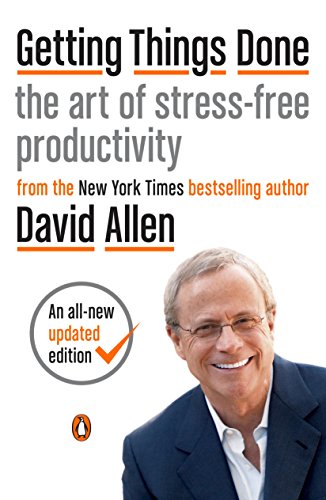
———End of Preview———
Like what you just read? Read the rest of the world's best summary of David Allen's "Getting Things Done" at Shortform .
Here's what you'll find in our full Getting Things Done summary :
- Why you're disorganized and your to-do list is a mess
- The simple workflow you can do everyday to be more productive than ever
- How to take complicated projects and simplify them