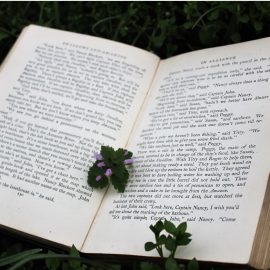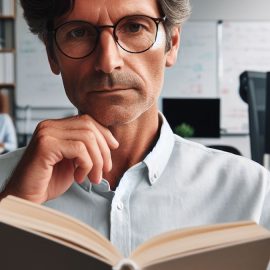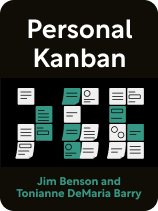
This article is an excerpt from the Shortform book guide to "Personal Kanban" by Jim Benson and Tonianne DeMaria Barry. Shortform has the world's best summaries and analyses of books you should be reading.
Like this article? Sign up for a free trial here.
What are value streams? How do you set up a value stream that fits your needs?
A value stream is the development of tasks from ideas to accomplishments. Setting up a value stream is the second step of a kanban board, according to Personal Kanban by Jim Benson and Tonianne DeMaria.
Check out how to create a value stream that fits your needs.
Set Up Your Ideal Value Stream
What are value streams in the context of a kanban board? Your value stream refers to the stages your tasks usually go through as they progress from idea to accomplishment. The most basic version of this is Ready, Doing, Done. If your tasks require other steps, or if you want to get more specific, you can add more stages to your value stream. Once you know what your ideal value stream looks like, draw one column for each stage and label them. It should look something like this:
| Ready | Doing | Done |
(Shortform note: Agile methodologies emphasize the importance of identifying your value stream because doing so helps you understand how your work creates value for the customer. Mapping an organization’s value stream makes it possible to identify and fix bottlenecks, eliminate steps that don’t create value, and connect teams whose work contributes to the same value stream even though they’re working separately. In your personal kanban, identifying your value stream helps you make your workflow more efficient, and focus on the steps and tasks that create the most value for you.)
Optional Add-Ons
The authors emphasize the flexibility of personal kanban, and playing with the layout of your kanban allows you to take advantage of that adaptability. Benson and DeMaria share two add-ons you might consider:
Today: This add-on can be an intermediate step between “Doing” and “Done”. You can pull a certain number of tasks from “Ready” to “Doing” at the beginning of the week, for example, and each day pull the specific tasks you’ll work on that day from “Doing” to “Today”. This allows you to plan for the day and get data on how much you’re able to accomplish in one day.
The Waiting Space: This add-on can house tasks that you’ve started working on but are on pause because they require action from someone else. You can add a row at the bottom of your kanban, for example, and leave those tasks there until they’re ready for you to continue working on them. Make a note on the sticky note or card specifying the action you’re waiting for so you know where to pick it back up. To ensure that it doesn’t get out of control, set a limit to how many tasks you can confine to the waiting space at one time.
| Leverage Add-Ons to Increase Efficiency Take advantage of personal kanban’s adaptability to plan as you work. This will help you increase efficiency because you won’t have to spend too much time each day or week deciding what to work on. For example, consider making columns for each of the four lists Brian Tracy recommends in Eat That Frog: 1. Master list: This contains everything you want to do. Any time a new idea or task comes up it’s added to the master list. It can also hold tasks you’re waiting on. 2. Monthly list: Each month, move items from your master list to your monthly list. 3. Weekly list: Build the weekly list as you work. This way, at the end of each week you will already have your next week roughly planned out. 4. Daily list: This list serves the same purpose as the Today column. |
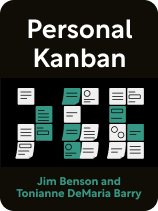
———End of Preview———
Like what you just read? Read the rest of the world's best book summary and analysis of Jim Benson and Tonianne DeMaria Barry's "Personal Kanban" at Shortform.
Here's what you'll find in our full Personal Kanban summary:
- Why life is too complex to organize with a to-do list or productivity system
- What a personal kanban is and how it's used by automakers and engineers
- How a visual board helps you see your workflow and make future plans