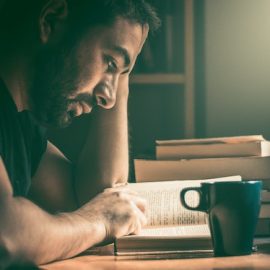This article is an excerpt from the Shortform book guide to "Building a Second Brain" by Tiago Forte. Shortform has the world's best summaries and analyses of books you should be reading.
Like this article? Sign up for a free trial here.
How do you organize your notes? What’s the best way to discard useless information?
In Building a Second Brain, Tiago Forte recommends storing valuable information in a digital storage center. This center is where you’ll organize any notes that are important to you.
Let’s look at how to organize notes using Forte’s strategy.
Discard Useless Information and Create Task Bundles
Once a current goals subfolder has accumulated enough information to provide you with sufficient context on the topic and an idea of where to start, it’s time to sort through your material and outline all the tasks you must complete to finish the project. Let’s determine how to organize notes in the best way possible.
First, sort through all the information in the project sub-folder to determine what you’ll use and what can be moved to your hold folder. This step should be applied to entire notes and pieces of information within a note. For example, if an entire note is no longer helpful, move it to hold. If a note is relevant but you’ll only use two of the main points, save those points and move the rest of the note to hold.
(Shortform note: Education experts emphasize that if, during this step, you find yourself discarding a large quantity of information, you may need to go back to the drawing board. In other words, if a good portion of the information you’ve saved turns out to be irrelevant, this might indicate that you either need to narrow the scope of your project or go back into expansion mode to collect more relevant information.)
Next, identify each small task necessary to complete your project, create a subfolder for each task within your project subfolder, and order the subfolders chronologically. Forte calls these subfolders “Intermediate Packets,” but we’ll call them “task bundles” for clarity. The task bundles for an essay might look like “research material,” “thesis,” “paragraph 1,” and so on.
Finally, sort the information and notes within the main project subfolder into the task bundle(s) that they’ll be used for. Creating task bundles and sorting information into them based on relevance will improve productivity and make your work less overwhelming by portioning the entire project into small tasks that can be completed in one sitting. Once each of the task bundles is complete, your project will be complete.
Forte also recommends saving and reusing task bundles—when completing a current project, try to reuse old task bundles whenever possible to save time repeating work that you’ve already done. For example, if you’re writing an essay on a topic you’ve written about before, you might be able to reuse notes or even entire paragraphs from your old essay.
Comparing and Contrasting Forte’s Method of Task Planning With David Allen’s
In Getting Things Done, David Allen’s advice for outlining tasks for projects is similar to Forte’s, yet it has some key differences.
First, Allen and Forte both recommend creating a list of essential project tasks and ordering them chronologically. However, Allen’s method recommends that you store the information and resources needed to complete projects in one big project support materials folder, rather than in smaller task bundles. Further, the chronological list of tasks needed for a project is kept in a separate next actions folder, whereas Forte’s method simply orders the task list chronologically within the project subfolder itself.
These differences make Allen’s method slightly less organized and arguably more time-consuming, as you’ll have to navigate back and forth between different folders to identify what to do next, find information, and get work done. Meanwhile, Forte’s method of creating task bundles arguably makes tasks easier to complete—when you want to work on tasks for a project, everything you need is in one location. You open the project subfolder, open the task bundle you want to work on based on its chronological location, and complete the work for that task within the bundle where all the information you need is already housed.
Further, Forte’s recommendation to reuse old task bundles for current products might boost productivity more than Allen’s system. Saving task bundles from old projects and reusing them in current ones will save time that would be wasted re-doing work you’ve already done.
On the other hand, Allen makes a recommendation to improve productivity that Forte’s method lacks. Allen suggests that you clearly define the amount of time, energy, and resources needed to complete each task. This ensures that you’re fully prepared to complete a task before starting it: otherwise, you might find yourself starting a task and having to stop at an inconvenient time. For example, if you start to replace the radio in your car but find out that it takes twice the amount of time you’ve allotted and that you’re missing a part that costs $500, you might have wasted time and resources on a task that you can’t complete at the moment.

———End of Preview———
Like what you just read? Read the rest of the world's best book summary and analysis of Tiago Forte's "Building a Second Brain" at Shortform.
Here's what you'll find in our full Building a Second Brain summary:
- Why we get frustrated and overwhelmed in the age of information
- Why modern humans need an external storage system (ESS)
- How to make and organize an ESS to increase creativity and productivity