
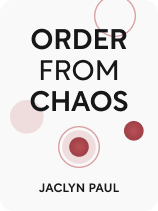
This article is an excerpt from the Shortform book guide to "Order From Chaos" by Jaclyn Paul. Shortform has the world's best summaries and analyses of books you should be reading.
Like this article? Sign up for a free trial here.
What are some ways to stay organized with ADHD? What type of organizational system is right for you?
The most important part of establishing an ADHD organization system is to find one that works for you. It should be both simple and sustainable, meaning it should require as little work from you as possible.
Here’s the organizational system that Order From Chaos by Jaclyn Paul and David Allen’s Getting Things Done recommend.
Funneling Containers Into Inboxes
Paul suggests funneling different incoming sources into as few inboxes as possible to make it easier to process them with ADHD. Organization comes in all shapes and sizes, but making sure you know where is where is crucial. For example, instead of having separate inboxes for your voicemails, your physical mail, and your emails, you might print out your emails and voicemails and consolidate them into one “communication” inbox. Paul recommends using as many containers as you need, but then putting those items into as few inboxes as you can get by with. This way, when it comes time to sort through those inboxes, you only have a few to manage, which, as we’ll discuss next, is the next step in organizing.
(Shortform note: This step corresponds to Allen’s first step, “Capture.” Allen makes many of the same recommendations as Paul, but he differs in his suggestion that you shouldn’t add your emails to your physical communications inbox. He suggests that since we receive so many emails, and since email servers have their own organizational tools, you should leave them in their digital form and deal with them separately. You should decide if it’s worth it to have two separate inboxes for communications or if you would benefit more from having them all in one physical place even at the risk of clogging it with all your email correspondence.)
Managing Tasks
Each item that goes into one of your inboxes is a potential task, and you need to sort through these regularly to keep them from overwhelming you. To empty an inbox, it’s important to take out one item at a time and to not put anything back in after you’ve taken it out. Then assess that item and decide if it’s something you can take care of in less than five minutes (or less than two if you know that a five-minute task will distract you too much from your management process). If it’s a short task, complete it immediately. If it’s a larger task, it needs to be logged in your project management system, which we’ll discuss next.
(Shortform note: This step corresponds to Allen’s second step, clarifying. Paul explains what to do with actionable items (tasks and projects), but Allen adds that some of the items you sort through may not be actionable. He recommends placing these in a separate pile designated for reference materials—such as reminders and instruction manuals—so they don’t get mixed up in your tasks and projects. He also explains why you shouldn’t put items back in your inbox once you’ve taken them out: Every decision you make contributes to decision fatigue—the gradual loss of energy that comes from making decisions—and leaving an item in the “undecided” category drains your energy more than making the decision quickly and being done with it.)
Managing Projects
Paul explains that a task is an individual, discrete activity that has to be done to accomplish something. A project is anything that requires two or more tasks to complete. As you come across potential projects while emptying your inboxes, it’s highly tempting to drop what you’re doing and immediately start working on these larger activities. However, this will derail your organizational system and result in an overflowing inbox because you’ll be too distracted to tend to it. Instead of starting them immediately, you need to establish a way to record such projects so you can come back to them later.
(Shortform note: Paul recommends not diving right into big projects because it can be distracting, but according to other experts, it can also help because you may realize the project isn’t worth completing at all: In Rework, Jason Fried and David Heinemeier Hansson explain that it’s better to drop a project that’s not going anywhere than to keep pursuing it and wasting your time and energy, though this can be difficult if you’ve already spent a lot of time on it. If you’ve been working on a project that seems to be going nowhere, consider running it by a friend or colleague to see if they think it’s worth continuing.)
Paul uses an app to keep track of her projects, and there are many such apps available. You can also use a paper system if that works better for you. Whatever system you choose should allow you to record projects and then break them down into smaller tasks, and it should allow you to note whether you can complete these tasks now or if they’re dependent on something else (like if they can only be done after another task is completed, or you’re waiting on someone else to do something so you can complete the task).
| Making the Best Use of Your Projects List This step corresponds to Allen’s third step, organizing. However, he recommends using your projects list purely as an index rather than a place to keep track of descriptions of the projects, tasks, or materials you need to complete them. Instead, such materials should go in a separate file that corresponds to your project list. If you know you learn better by reading and writing by hand, consider a paper list instead of a digital app. Writing things down by hand can improve your retention of information, but if you have trouble keeping up with a notebook, or you want to be able to share your list with others easily, a digital app may work better for you. If you’re an auditory learner, you may want to use an app that can log voice memos so you can listen back to them. |
Keeping a To-do List
To keep track of the very next tasks you need to complete for your various projects, you can keep a to-do list. A to-do list is not for projects; it’s only for specific, single tasks that don’t require any preceding steps to be completed first. Something like “renew vehicle registration” may seem like a simple task, but it’s actually a project that requires several tasks, such as making an appointment to have your car inspected, then submitting the renewal application, and later applying those little stickers to your vehicle’s license plate.
So activities like “renew vehicle registration” shouldn’t go on your to-do list, but instead in your project management system, and the next task required to make progress on that project (like “make appointment to get car inspected”) should go on the to-do list.
(Shortform note: Paul and Allen don’t specify how many to-do lists you should keep, and this will depend on your unique needs and preferences: You may want separate to-do lists for various projects, or one master to-do list with all of your important next tasks listed. While one list may be easier to keep up with, some experts suggest that one list isn’t sufficient for managing the busy lives we lead today and recommend keeping two or three—and possibly even a “not-to-do list” to remind yourself of things you’ve decided you don’t want to spend your time doing.)
Keeping Track of Future Projects
Paul also recommends keeping a list of things you’d like to do if you ever get the time but don’t want to act on currently. ADHDers have a lot of ideas, and they often have difficulty prioritizing them. It’s easy to get so excited about a project you can’t currently accomplish that you end up neglecting the things you need to do now. Recording these future projects and ideas gives you the relief of not having to keep up with them mentally, and also the freedom to say, “I’m not going to work on this right now, but maybe I will someday.”
(Shortform note: Taking things off your immediate projects list can be particularly difficult for ADHDers because they often experience the fear of missing out (or FOMO). By comparing yourself to others and the goals you see them achieving, you might find yourself adding so many projects to the list of things you want to complete that you’re unable to make progress on any of them. Being aware of when you’re experiencing FOMO (when you want to do something because someone else did it instead of because you want to do it) and focusing on enjoying what you’re doing now can make it easier to postpone some of those projects that you don’t have time for at the moment.)
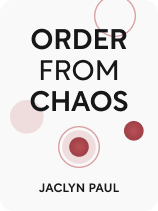
———End of Preview———
Like what you just read? Read the rest of the world's best book summary and analysis of Jaclyn Paul's "Order From Chaos" at Shortform.
Here's what you'll find in our full Order From Chaos summary:
- What ADHD is and how it affects cognitive functioning
- How those with ADHD can gain control over their lives and find peace
- How to implement an organization system that works with your needs






