
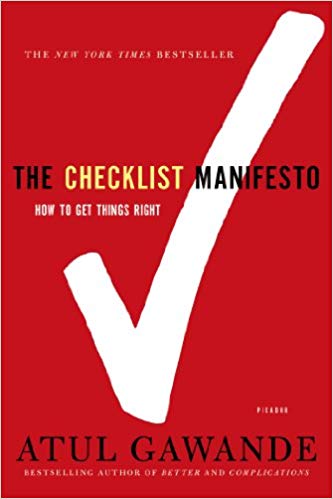
This article is an excerpt from the Shortform summary of "The Checklist Manifesto" by Atul Gawande. Shortform has the world's best summaries of books you should be reading.
Like this article? Sign up for a free trial here .
Can checklists help you be more efficient in your life and avoid careless mistakes? How do you create a great checklist? Look no further than our ultimate “checklist checklist”–everything you need to know to create an effective checklist.
Take a look at our checklist for checklists, then learn about how to create a checklist and how checklists can improve your life.
A Checklist for Checklists
Creating a checklist involves three phases, each with key steps. Use this “checklist checklist” to address the following:
Development
Establish clear, concise objectives. Each task you include should be:
- A critical safety step that is easily missed.
- A step not covered by other means.
- Actionable, requiring a specific response.
- Designed to be read aloud.
Also, include items to improve communication among team members. Involve team members in creating the checklist.
Drafting
The checklist should:
- Use logical breaks in the workflow (pause points). There should be fewer than ten items per pause point.
- Use simple sentences and language.
- Have a title reflecting its objectives.
- Have a simple, uncluttered, and logical format.
- Fit on one page.
- Minimize the use of color.
- List the date of creation or latest revision.
The text should be:
- Sans serif.
- Upper and lower case.
- Large enough to be read easily.
- Dark on a light background.
Finalizing
- Test the checklist with front-line users (in either a real or simulated situation).
- Revise it in response to repeated trial runs.
- Make sure it fits the workflow.
- Ensure the checklist can be run in a relatively short amount of time.
- Plan for regular review and revision.
Creating an Effective Checklist
Now that we’ve gone over the “checklist checklist,” let’s look at how to create an effective checklist.
While it should be simple to use, developing an effective checklist isn’t a simple task. It requires analysis, real-world testing, and revision.
Daniel Boorman, flight desk designer for Boeing, is an expert at developing checklists. He’s analyzed thousands of crashes and mishaps in an effort to figure out how to create checklists that prevent human errors.
Boorman’s checklists for Boeing aircraft fill a thick spiral-bound handbook with tabs. Yet each checklist is brief, consisting of a few lines on a page in large, easy-to-read type. Each applies to a different situation; together they encompass a range of scenarios. At the beginning of the notebook are what pilots call “normal” checklists for routine operations — for instance, steps to take before starting the engines. They’re followed by “non-normal” checklists for emergency situations such as engine failure, smoke in the cockpit, or an insecure door.
Over two decades, Boorman has learned how to make checklists that work and has created a sort of checklist for checklists. There are key differences between bad and good checklists.
Bad checklists are:
- Unclear and imprecise.
- Too long, impractical, and difficult to use.
- Created by pencil pushers who lack experience doing what their checklists dictate.
- Overly detailed. They try to spell out every single step, as if the users are clueless.
- Mind-numbing, rather than engaging.
Good checklists:
- Are precise, efficient, concise, practical, and easy to use even in the most difficult circumstances.
- Don’t try to spell out everything. They provide reminders of only the most important steps that even an experienced professional could miss.
How to Create a Checklist
Before creating a checklist, decide two things:
1) Define a clear ‘“pause point” at which the checklist is to be used (unless the moment is obvious, such as when something malfunctions).
2) Decide whether to create a Do-Confirm list or a Read-Do list.
To use a Do-Confirm checklist, team members perform their jobs from memory. Then they stop and go through the checklist and confirm that they completed every item on the checklist. In contrast, to use a Read-Do checklist, people carry out each task as they check it off, like a recipe.
(Shortform note: Choose the type of checklist that makes the most sense for the situation. For instance, a Read-Do list could be used when the sequence needs to be exact or the entire effort will fail, like in operating machinery or listing emergency tasks. A Do-Confirm list gives more freedom and is allowable when the stakes are lower, and a forgotten step can be done later out of sequence.)
Once you’ve chosen which type of checklist you’re creating, follow these guidelines (another version of our checklist checklist):
- Keep the checklist short, typically five to nine items, which is the limit of short-term memory. After 60 to 90 seconds, a checklist becomes a distraction from other things. People are likely to skip or miss steps.
- Focus on the “killer” items or steps that are most dangerous to miss but that are still sometimes overlooked.
- Remember that checklists are not supposed to be how-to guides. They are quick, simple tools to aid the recall of experts.
- Keep wording simple and exact.
- Use language and terminology familiar to the user.
- Fit the checklist on one page.
- Avoid clutter and unnecessary or distracting colors.
- Use upper and lowercase text in a sans serif font for ease of reading.
Test your checklist in the real world — have people use it and provide feedback. Boorman tests his checklists in a flight simulator. Language that you think is clear may not be to someone else. In practice, things are always more complicated than anticipated. Keep revisiting and testing the checklist until it works consistently.
The Benefits of Checklists
You’ve used the checklist checklist to create an effective checklist. But why do you need one? In complex environments, checklists can help to prevent failure by addressing two problems:
1) Our memory and our attention to detail fail when we’re distracted by more urgent matters. For instance, if you’re a nurse, you might forget to take a patient’s pulse when she’s throwing up, a family member is asking questions, and you’re being paged.
Forgetfulness and distraction are especially risky in what engineers call all-or-none processes, where if you miss one key thing, you fail at the task. For instance, if you go to the store to buy ingredients for a cake and forget to buy eggs, you can’t make the recipe because it wouldn’t work without eggs. The consequences are more serious if a pilot misses a step during take-off or a doctor misses the key symptom.
2) People have a tendency to skip steps even when they remember them. In complex processes, certain steps don’t always matter, so people may play the odds and skip them. For instance, if measuring all four of a patient’s vital signs (pulse, blood pressure, temperature, and respiration) only rarely detects a problem, you might become lax about checking everything.
Checklists protect against such failures because they remind you of the minimum necessary steps by spelling them out. They allow you to verify each step while also establishing and instilling a performance standard.
Boeing Discovers Checklists
In 1935, the Army Air Corps asked airplane manufacturers for a new long-range bomber. Boeing’s Model 299, which exceeded specifications, was favored over models by Martin and Douglas. However, during a flight competition held by the Army in Dayton, Ohio, the Boeing model stalled at 300 feet and crashed, killing two of five crew members.
The plane was much more complicated than previous aircraft — the pilot had more steps to follow and forgot to release a new locking mechanism on the elevator and rudder controls. After the accident, a newspaper called the new model “too much airplane for one man to fly.” The Army Air Corps chose Douglas’s smaller design, and Boeing took a big financial hit.
Nonetheless, the Army bought a few Model 299s as test planes and a group of test pilots studied how to prevent future pilot errors. Instead of focusing on requiring longer training, they came up with a pilot’s checklist. Flying up to that point had not been especially complicated, but flying the new plane required too many details to be left to memory.
The test pilots made their checklist simple, clear, and concise — it fit on an index card — with step-by-step checks for takeoff, landing, and taxiing. Using the checklist, pilots went on to fly the bomber, which became the B-17 Flying Fortress, 1.8 million miles without incident. The Army ordered 13,000, and the bomber gave the allies a big air advantage in World War II.
Checklists have become essential in aviation, averting problems and accidents. In notebook and electronic forms, they’re a standard and crucial part of pilot training and aircraft operation.
Medical Checklists
In medicine, the four vital signs (pulse, blood pressure, temperature, and respiration) have become an important regular check on how a patient is doing. Missing one can be dangerous.
Medical practitioners didn’t consistently measure and record the four vital signs until the 1960s, when nurses in Western hospitals designed patient charts that included them. Checking them off on a chart was a way of ensuring that in a busy and demanding environment, they wouldn’t forget to make the checks every six hours. Hospitals have since added a fifth vital sign, the patient’s pain level on a scale of one to ten.
In 2001, a critical care specialist at Johns Hopkins Hospital, Peter Pronovost, decided to try a checklist for doctors, targeting a common problem in ICUs: central line infections. A central line is a type of catheter placed in a large vein that allows multiple IV fluids to be given and blood to be drawn. Pronovost’s checklist listed the steps for avoiding infections:
- Wash your hands with soap.
- Clean the patient’s skin with antiseptic.
- Put a sterile drape over the patient.
- Wear a mask, hat, sterile gown, and gloves.
- Put a sterile dressing over the insertion line.
He asked nurses to watch doctors put lines in patients for a month and note and how often they carried out each step. More than a third of the time, doctors skipped at least one step. He then enlisted the hospital administration to authorize nurses to stop doctors if they skipped a step on the checklist.
Over a year, the line infection rate dropped from 11 percent to zero. Over 15 more months, there were only two line infections. Pronovost calculated that at just a single hospital, the checklist had prevented 43 infections and eight deaths and saved $2 million.
Use the “checklist checklist” to create a list that helps you be more effective and efficient at work.
———End of Preview———
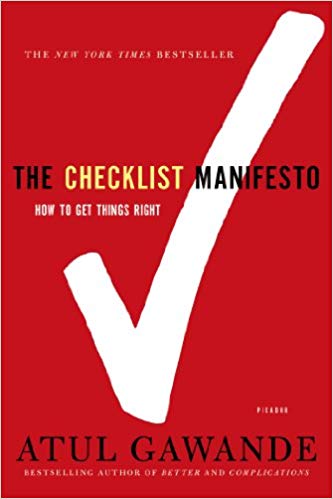
Like what you just read? Read the rest of the world's best summary of "The Checklist Manifesto" at Shortform . Learn the book's critical concepts in 20 minutes or less .
Here's what you'll find in our full The Checklist Manifesto summary :
- How checklists save millions of lives in healthcare and flights
- The two types of checklists that matter
- How to create your own revolutionary checklist






