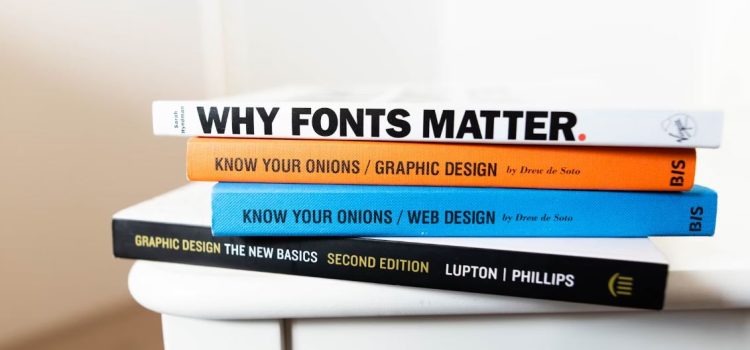
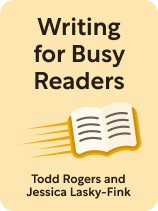
This article is an excerpt from the Shortform book guide to "Writing for Busy Readers" by Todd Rogers and Jessica Lasky-Fink. Shortform has the world's best summaries and analyses of books you should be reading.
Like this article? Sign up for a free trial here.
How much does visual formatting affect your ability to spread a message? In what ways can bad formatting be misinterpreted?
When you’re trying to spread a message, the formatting you choose can be just as important as the words. The authors of the book Writing for Busy Readers share advice for properly applying visual formatting.
Here are tips from behavioral scientists Todd Rogers and Jessica Lasky-Fink.
Apply Visual Formatting Carefully
Once you’ve written your first draft, look for opportunities to use visual formatting styles like colorful, highlighted, italicized, bolded, all-caps, or underlined text. Rogers and Lasky-Fink explain that formatting creates visual contrast that helps you guide the reader’s attention to key points. For example, if you bold the main takeaway of your message, it’ll stand out to readers as important—so they’ll be more likely to focus on it and retain that information.
(Shortform note: Why does visual contrast help you guide the reader’s attention to key points? In Peak Mind, Amishi Jha explains that our brains evolved to pick up on changes in our environments like sudden movements, noises, and color shifts. This equipped our ancestors to notice threats and opportunities that impacted their survival. Reading doesn’t usually involve life-or-death stakes, but the same baked-in attention mechanisms still apply. When a reader sees bold or colored text, their brain flags it as a change worth noticing, which makes them more likely to focus on and remember it.)
However, the authors explain that formatting is somewhat ambiguous; readers don’t always interpret formatting choices in the ways we intend. Further, if readers are confused about what your formatting choices mean, they might overlook or misunderstand the intended emphasis. The authors provide three tips to guide your decisions about formatting:
- Use highlighting, underlining, and bolding to draw attention to important points. Readers almost universally interpret these types of formatting as a sign of emphasis, so they’ll understand that you’re trying to drive home your point.
- It’s best to avoid writing in all caps. All-caps text is harder for the brain to process, and some readers understand it to indicate hostility instead of emphasis.
- Use formatting sparingly. Too much formatting confuses readers by making the text harder to read. It also makes it more difficult for readers to determine which parts of the text you want them to pay attention to.
Formatting for Accessibility
Another thing to consider as you make formatting choices is how they affect accessibility. Not all readers perceive formatting the same way—especially those using screen readers, people with visual impairments, or those with cognitive processing differences. For example, screen readers (software tools that read text aloud for people who are blind or have low vision) don’t typically tell users when text is bold or italicized. Therefore, relying on these formatting choices to convey emphasis could exclude part of your audience.
Here are four formatting tips from experts on accessibility:
1. Avoid all caps, underline, strikethrough, superscript, and subscript. These formatting choices are more difficult to read and hard for screen readers to render. Underlined words can cause confusion, as they’re easily mistaken for hyperlinks.
2. Use accessible fonts. Some fonts are easier to read than others, including Arial, Calibri, Helvetica, and Times New Roman. Some experts also recommend Comic Sans, as it’s easier for dyslexic readers to distinguish between letters in this font.
3. Be careful about using color. Some readers may have color vision deficiencies or use devices that don’t render color accurately. For example, if you highlight key points in yellow without an accompanying text cue, colorblind users may miss your emphasis. If you choose to use color, maximize visual contrast—for example, pair black text with a white background, and avoid pale colors that are hard to distinguish.
4. Don’t rely on formatting to make your point. Readers should be able to understand your key message even if all formatting is stripped away—for example, when using plain-text email or when a screen reader ignores visual emphasis. Reinforce your most important ideas through clear writing, informative headings, and direct statements rather than relying on color, bolding, or italics alone to convey meaning.
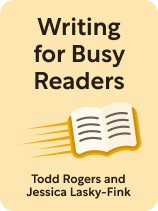
———End of Preview———
Like what you just read? Read the rest of the world's best book summary and analysis of Todd Rogers and Jessica Lasky-Fink's "Writing for Busy Readers" at Shortform.
Here's what you'll find in our full Writing for Busy Readers summary:
- Why some writers are so successful at connecting with readers while others aren't
- How to make your writing more impactful and increase your reach
- That how you communicate can be just as important as what you say






