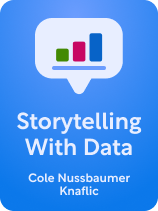1-Page Summary1-Page Book Summary of Data Analysis in Microsoft Excel
Introduction to Excel and Analyzing Data
This section introduces the reader to the world of analyzing data and its increasing importance in today's business environment. It additionally emphasizes the role of Microsoft Excel as a powerful and versatile tool for performing data analysis tasks.
Importance of Data and Analysis Today
In the modern business environment, data has become a crucial asset, and its effective analysis is essential for making informed decisions. Holloway emphasizes the rapid growth of data and its potential for success.
Data Grows Rapidly, Essential for Informed Decisions
Holloway points out the explosive growth of daily data generation, citing statistics that illustrate the sheer volume of information available. He states, "Around 1.145 trillion MB of information are generated each day. . . By 2025, the total amount of data created, captured, copied, and consumed globally is forecast to reach over 180 zettabytes." This indicates that organizations have an immense opportunity to extract insights from these data to drive better decision-making. By comprehending their data's structures, tendencies, and interconnections, businesses can gain an edge over their competition, become more efficient, and enhance customer experiences.
However, the growing volume of data also presents challenges. Effectively managing and analyzing such vast volumes of data requires specialized skills and tools. Holloway emphasizes the importance of analyzing data to navigate this data-rich environment, noting that it's crucial for companies and tech today, even if it seems overwhelming. Analyzing data enables businesses to understand their information, identify opportunities, and mitigate risks.
Context
- The rapid increase in data generation is driven by the proliferation of internet-connected devices, social media platforms, and the Internet of Things (IoT), which continuously produce and transmit data.
- A zettabyte is a unit of digital information storage equivalent to one sextillion bytes, or 1,000 exabytes. To put this in perspective, one zettabyte could store about 250 billion DVDs.
- By leveraging data insights, organizations can anticipate market changes, innovate faster, and respond more effectively to customer needs, giving them a competitive edge.
- Developing skills in data analysis, such as proficiency in programming languages like Python or R, and understanding statistical methods, is crucial for effectively interpreting data and making informed business decisions.
- Effective data analysis often requires collaboration between data scientists, IT professionals, and domain experts to ensure that analyses are relevant and actionable.
- As data volumes grow, companies face challenges in scaling their data infrastructure and processes. This requires investment in scalable cloud solutions and robust data governance frameworks to ensure data quality and security.
Grasping Microsoft Excel's Fundamentals
This subsection provides a fundamental understanding of...
Want to learn the ideas in Data Analysis in Microsoft Excel better than ever?
Unlock the full book summary of Data Analysis in Microsoft Excel by signing up for Shortform.
Shortform summaries help you learn 10x better by:
- Being 100% clear and logical: you learn complicated ideas, explained simply
- Adding original insights and analysis, expanding on the book
- Interactive exercises: apply the book's ideas to your own life with our educators' guidance.
Here's a preview of the rest of Shortform's Data Analysis in Microsoft Excel summary:
Data Analysis in Microsoft Excel Summary Three Steps for Analyzing Data Effectively
Holloway proposes a three-phase method for achieving effective data analysis: Preparation, Analysis, and Consideration. This system provides a structured approach to extracting actionable insights from data, making sure that the analytical work is relevant, insightful, and aligned with the needs of the intended recipients.
Prepare
The preparation stage focuses on understanding the context of your study, assessing the data at your disposal, and transforming it for analysis. Holloway stresses the importance of articulating the issue precisely and identifying potential data constraints before diving into analysis.
Clarify the Issue and Know What the Audience Needs
Holloway emphasizes the need for a clearly defined problem statement that articulates the problem, why it's important, and the intended result. This clarity lets the analyst focus on the most relevant aspects and tailor the analysis to the specific needs of the audience. He uses examples from various fields to illustrate how to craft a specific, measurable, relevant, time-bound, and objective statement of the problem.
Comprehending the needs of the audience is crucial in shaping the approach to analysis and...
Data Analysis in Microsoft Excel Summary Technical Skills in Excel for Analyzing Data
This section delves into specific abilities and features of Excel that are essential for effective data analysis. These skills enable analysts to transform data, perform calculations, identify patterns, and visualize insights.
Aggregate Functions
Aggregate functions are fundamental tools for summarizing data, providing a concise view of a data set's key characteristics. Holloway introduces the most commonly used aggregation features and explains their applications.
Sum, Count, Average, Min, Max Uses
Holloway explains the most valuable aggregate functions, which provide a quick understanding of data. SUM is used to calculate the total value of a range of numbers, COUNT to determine the number of cells in a range containing numbers, AVERAGE to calculate the mean of a range of numbers, MIN to return the smallest value in a range, and MAX to return the largest. He provides examples of each, such as using SUM to calculate total revenue from multiple bookings, COUNT to determine the number of customers in a specific segment, and AVERAGE to find the mean length of stay for hotel guests.
He also notes that these functions can have limitations, especially when working with...
What Our Readers Say
This is the best summary of How to Win Friends and Influence People I've ever read. The way you explained the ideas and connected them to other books was amazing.
Data Analysis in Microsoft Excel Summary Thinking and Approaches for Analyzing Data
This section delves into the attitudes and methods required for successfully analyzing data. Holloway emphasizes the importance of combining technical skills with subject-matter expertise, understanding the iterative nature of analyzing, and communicating insights effectively.
The Importance of Industry Knowledge and Business Context
Holloway underscores the importance of blending technical expertise with domain knowledge and business acumen. He states that analyzing data involves blending technical abilities and expertise in the subject area with analytical reasoning, innovation, and the capacity to effectively convey results. Knowing the sector, business processes, and relevant factors allows analysts to formulate more meaningful ideas and draw conclusions with greater precision.
Use Business Acumen to Frame Your Analyses and Generate Hypotheses
Holloway emphasizes that "evaluating information effectively is extremely beneficial to an organization" and using this knowledge to formulate hypotheses lets the analyst "quickly and effectively" consider which questions are likely to have relevant and valuable answers. This understanding allows analysts to analyze the...
Data Analysis in Microsoft Excel Summary Applying Analytics to Real-World Business Situations
This section demonstrates the practical application of skills in analyzing data in real-world business scenarios. Holloway uses hotel booking data as an example to illustrate how analysis can answer business questions, identify opportunities, and increase profitability.
Investigating Reservations Data for Hotels
Using the provided hotel booking dataset, Holloway guides the reader through practical exercises that demonstrate the application of the spreadsheet software's analytical capabilities to answer real-world business queries. The exercises include various analyses, from basic descriptive statistics to more complex investigations of customer segments and booking patterns.
Analyzing Booking Numbers, Profits, and Customer Category Outcomes
Holloway guides the reader in analyzing key metrics related to hotel bookings, including booking volumes, revenue, and customer segment performance. Using functions such as COUNT, SUM, COUNTIFS, and SUMIFS, he demonstrates how to calculate total bookings, revenue by year, and the breakdown of bookings across different customer segments.
The activities additionally underscore how vital data cleaning and enrichment are. For...
Why people love using Shortform
"I LOVE Shortform as these are the BEST summaries I’ve ever seen...and I’ve looked at lots of similar sites. The 1-page summary and then the longer, complete version are so useful. I read Shortform nearly every day."
 Jerry McPhee
Jerry McPheeData Analysis in Microsoft Excel Summary Future Directions and Continued Learning
The concluding portion of the book outlines additional Excel features and functions that were not covered in the book and suggests ways to expand the data analyst skillset beyond Excel. This section encourages the reader to continue their education and explore more advanced topics related to analyzing data.
Additional Excel Features and Functions Not Covered Here
Holloway mentions a number of more advanced features and functions in Excel that can enhance data analysis capabilities but weren't addressed in this introductory book.
Tables, PivotCharts, Dashboards, and Additional Statistical Techniques
The author acknowledges that Excel offers numerous additional features and functionality relevant to analyzing data. These include tables, which provide a structured way to organize and analyze data; PivotCharts, which provide graphical representations of data summarized in pivot tables; dashboards, which provide a visual overview of crucial performance indicators (KPIs); and more advanced statistical techniques that go beyond basic descriptive statistics. As a reader develops their skills, they might discover that Excel's basic capabilities no longer fulfill a more...
Data Analysis in Microsoft Excel